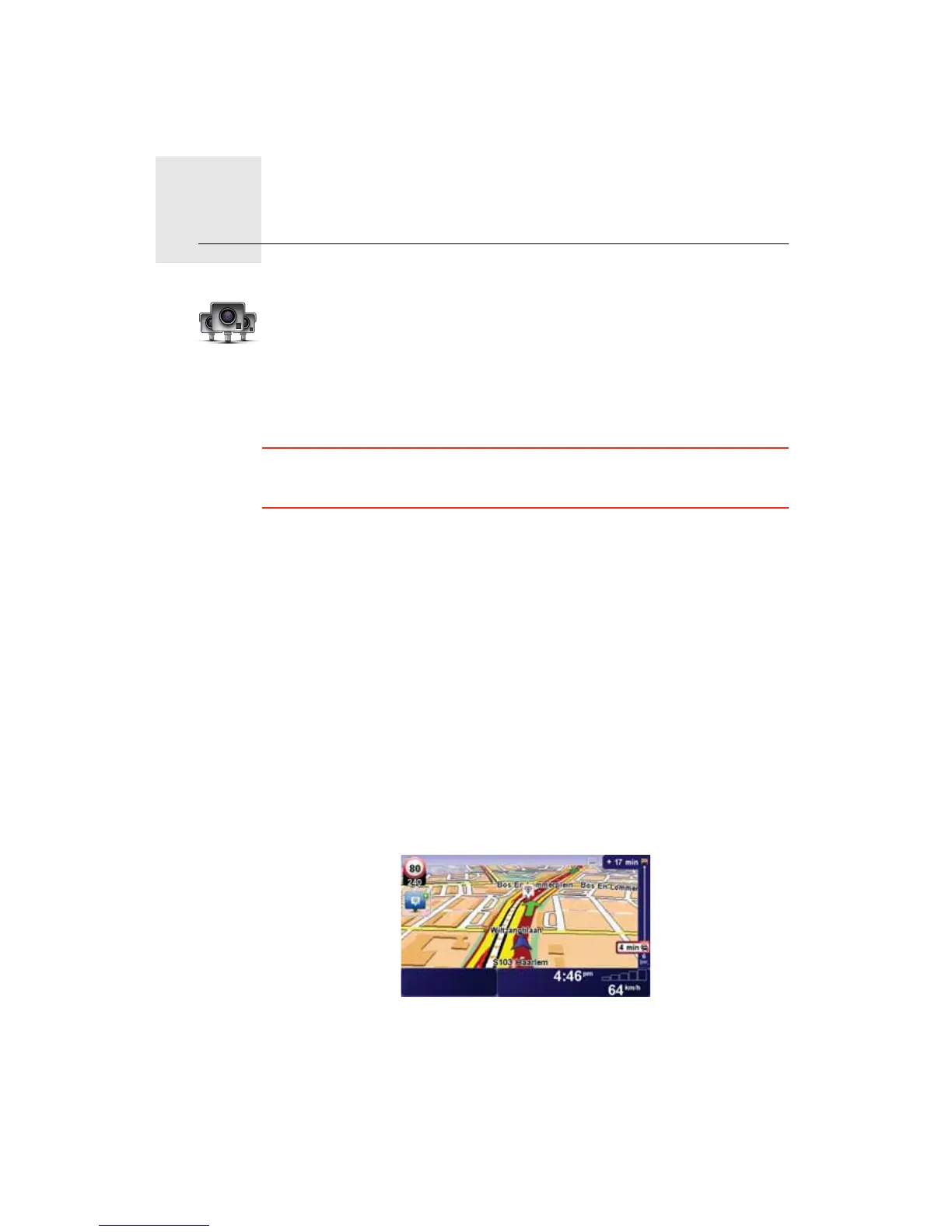TomTom Safety Alerts21.
83
TomTom
Safety
Alerts The TomTom Safety Alerts service warns you about a variety of locations
including:
• Safety camera locations.
• Accident blackspot locations.
• Mobile safety camera locations.
• Average speed camera locations.
• Toll road camera locations.
• Traffic light camera locations.
Important: Regularly connect your navigation device to TomTom HOME and
update the list of locations for all Safety Alerts except mobile safety camera
locations, which are sent to your device using a wireless connection.
When a safety camera location is shown on the map, a warning sound is
played to warn you that you are approaching an area where a safety camera
is located.
If you discover a location that has a safety camera but you receive no warning,
you can report the new location to TomTom using your GO.
Safety camera warnings
Warnings are given 15 seconds before you reach a safety camera location.
You are warned in three ways:
• Your TomTom GO plays a warning sound.
• The type of safety camera and your distance from the camera location is
shown in the Driving View. If a speed restriction that has been reported for
the camera, the speed is also shown in the Driving View.
• The location of the safety camera is shown on the map.