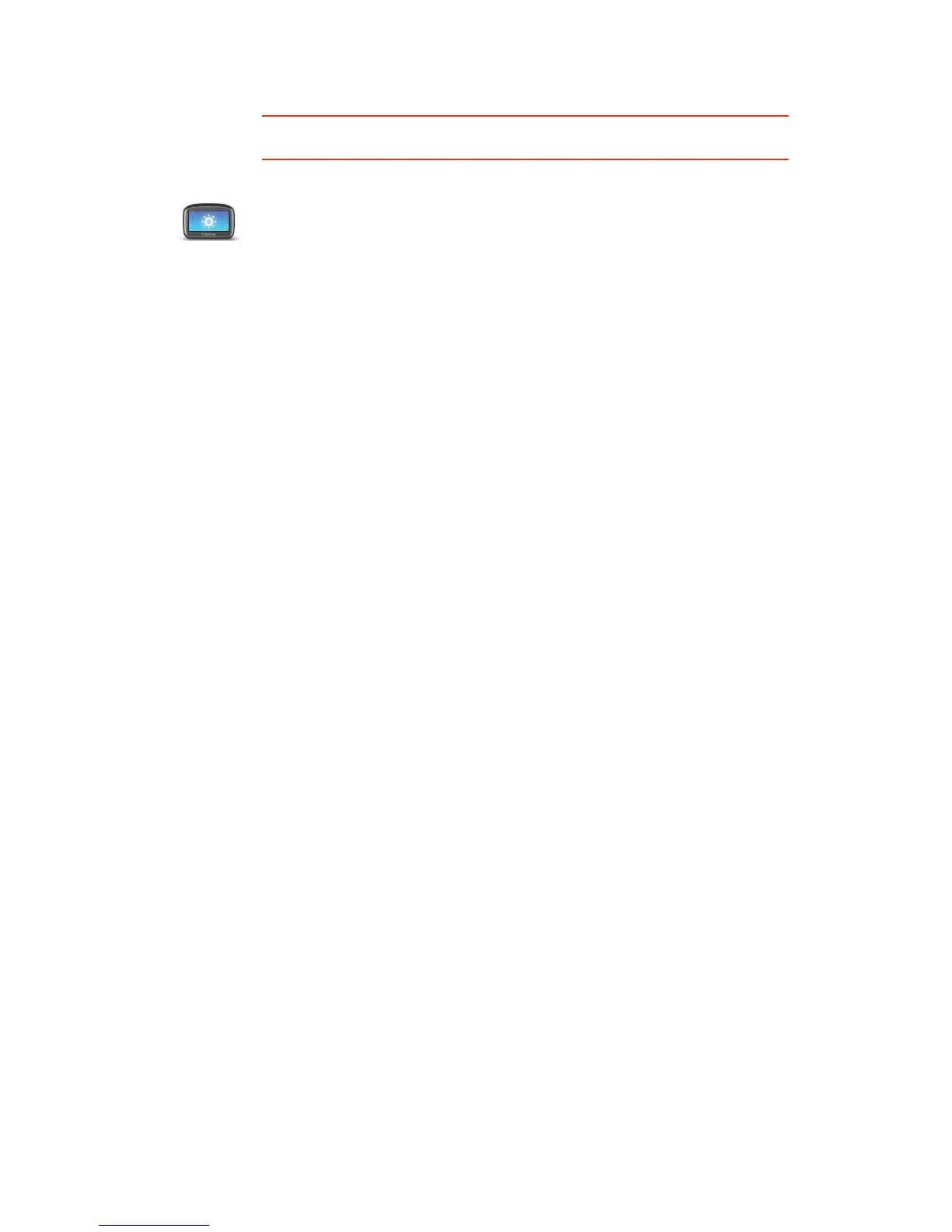41
Brightness preferences
This button may only be available if all menu options are shown. To show all
menu options, tap Show ALL menu options in the Preferences menu.
Brightness
preferences
Tap this button to set the brightness of the screen.
Move the sliders to set the brightness separately for day map colours and
for night map colours.
You can also set these options:
• Turn brightness down when dark - your GO uses a light sensor to detect
the background light level. If this option is selected, as it gets darker,
your GO reduces the brightness of the screen so that it is not distracting.
• Switch to night view when dark - your GO uses a light sensor to detect
the background light level. If this option is selected, when it gets dark,
your GO uses night colours for the Driving View.
You can set the map colour scheme by tapping Change map colours.