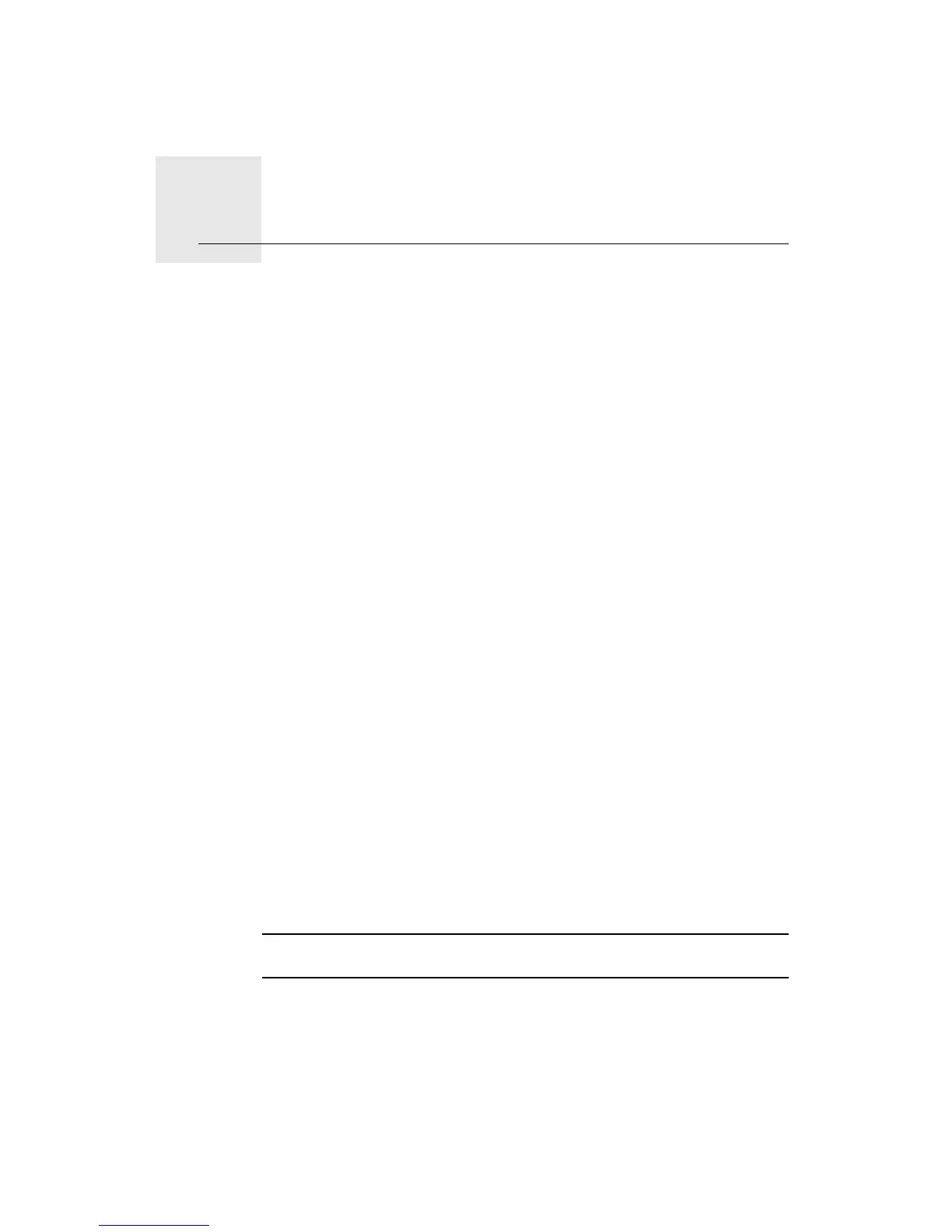Before you start2.
3
Before you start
Switching on and off
Install your TomTom GO navigation device in your car following the
instructions in the installation section at the start of this book.
To switch on your navigation device, press and hold the On/Off button until
you see the start-up screen. The first time you switch on your device, it may
take a short time to start.
To set up your device you need to answer a few questions by tapping the
screen.
Device not starting
In rare cases, your TomTom GO navigation device may not start correctly or
may stop responding to your taps.
First, check that the battery is properly charged. To charge the battery,
connect your device to the car charger. It can take up to 2 hours to fully charge
the battery.
If this does not solve the problem, you can reset the device. To do this, press
and hold the On/Off button for fifteen seconds and release the button when
your device begins to restart.
Battery notes
The battery in your TomTom GO navigation device charges when you connect
it to the car charger or to your computer.
The light next to the On/Off button is orange while the battery is charging and
is green when the battery is fully charged.
When you connect your device to a computer, you are asked if you want to
connect to the computer. If you select No and then do not tap the screen
within three minutes, the device will automatically switch off. This happens so
that the battery can charge faster.
Note: You should plug the USB connector directly into a USB port on your
computer and not into a USB hub or USB port on a keyboard or monitor.
Active Dock
Use the Active Dock to install your TomTom GO inside your car.
Make sure that both the Active Dock and your windscreen are clean and dry
before you attach the holder. Place the Active Dock so that it does not interfere
with your view of the road or of any of the controls in your car.
