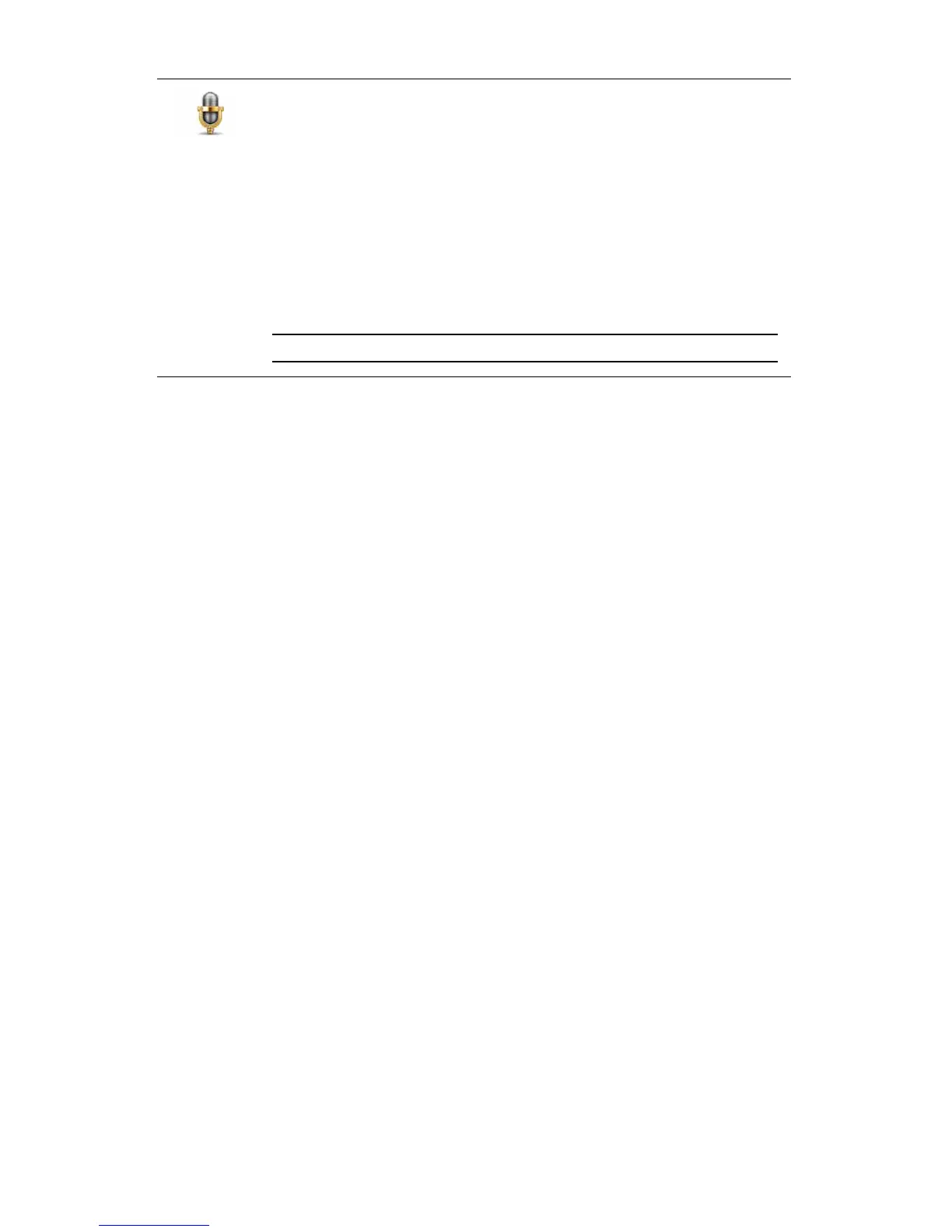17
Your GO recognises place and street names spoken using the local language
and pronunciation.
It is not possible to use voice address input to say place and street names in
all countries.
You can use speech to enter destinations wherever you see this button.
You can use speech to enter these types of destination:
• City centre - to say the centre of a city or town, tap the speech button at
the bottom of the keyboard.
• Street and house number - to say an address, tap the speech button at
the bottom of the keyboard.
• Crossing or intersection - to say the point where two streets meet, tap
the speech button at the bottom of the keyboard.
When this button is shown in grey, you cannot use speech to enter an
address.
Note: Postcode address entry is not possible using speech.
