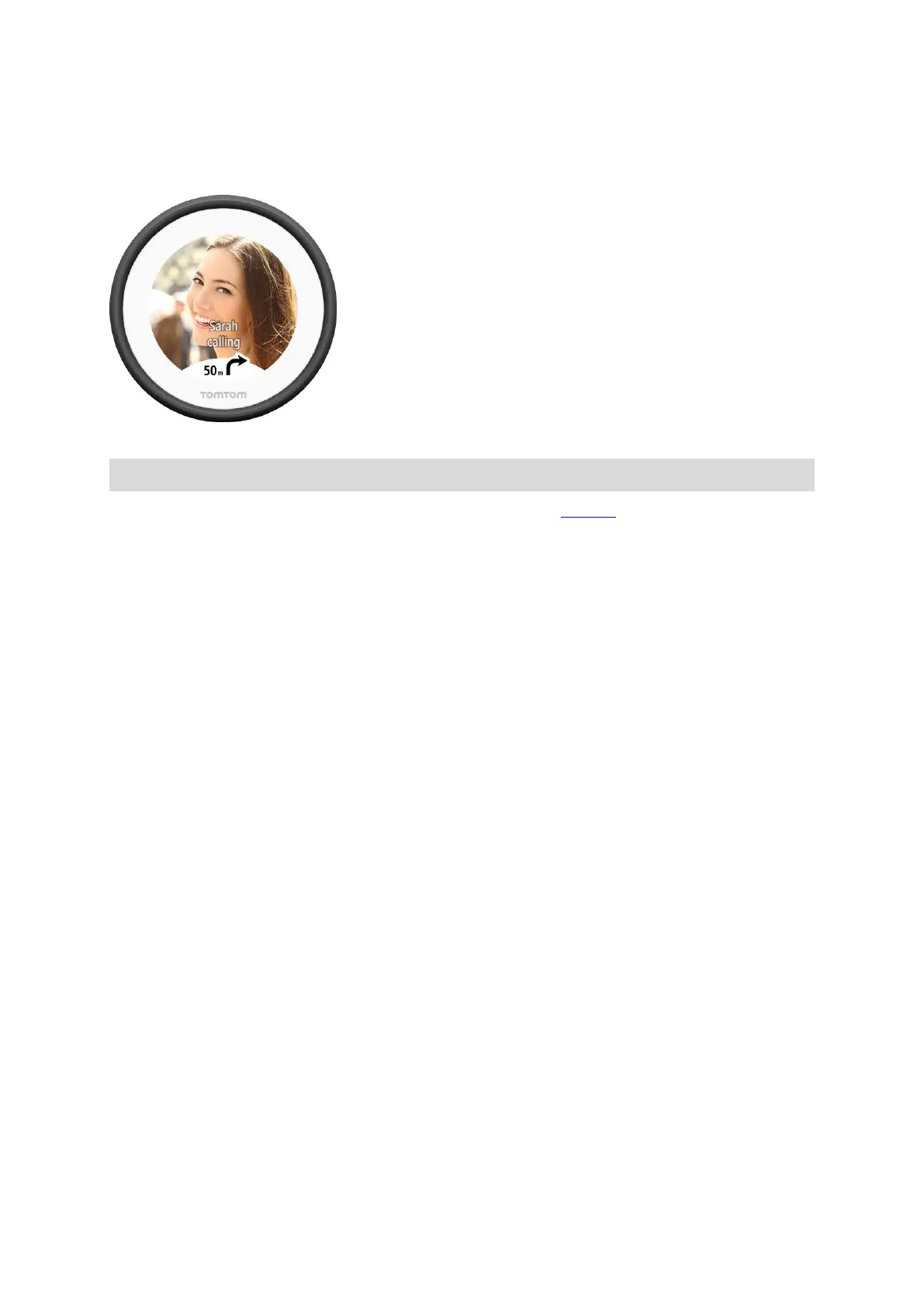11
Incoming calls
Your VIO device can show you when someone is calling you on your phone. If your contact has an
image in your contacts list then you see the image on the device screen too.
You can talk to the caller using your Bluetooth headset, if your headset supports hands-free calling.
Note: You cannot call a contact from your VIO.
You can switch call notification on and off in Phone Calls in the Settings menu.
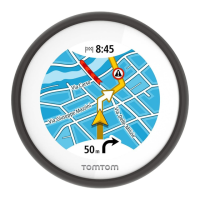