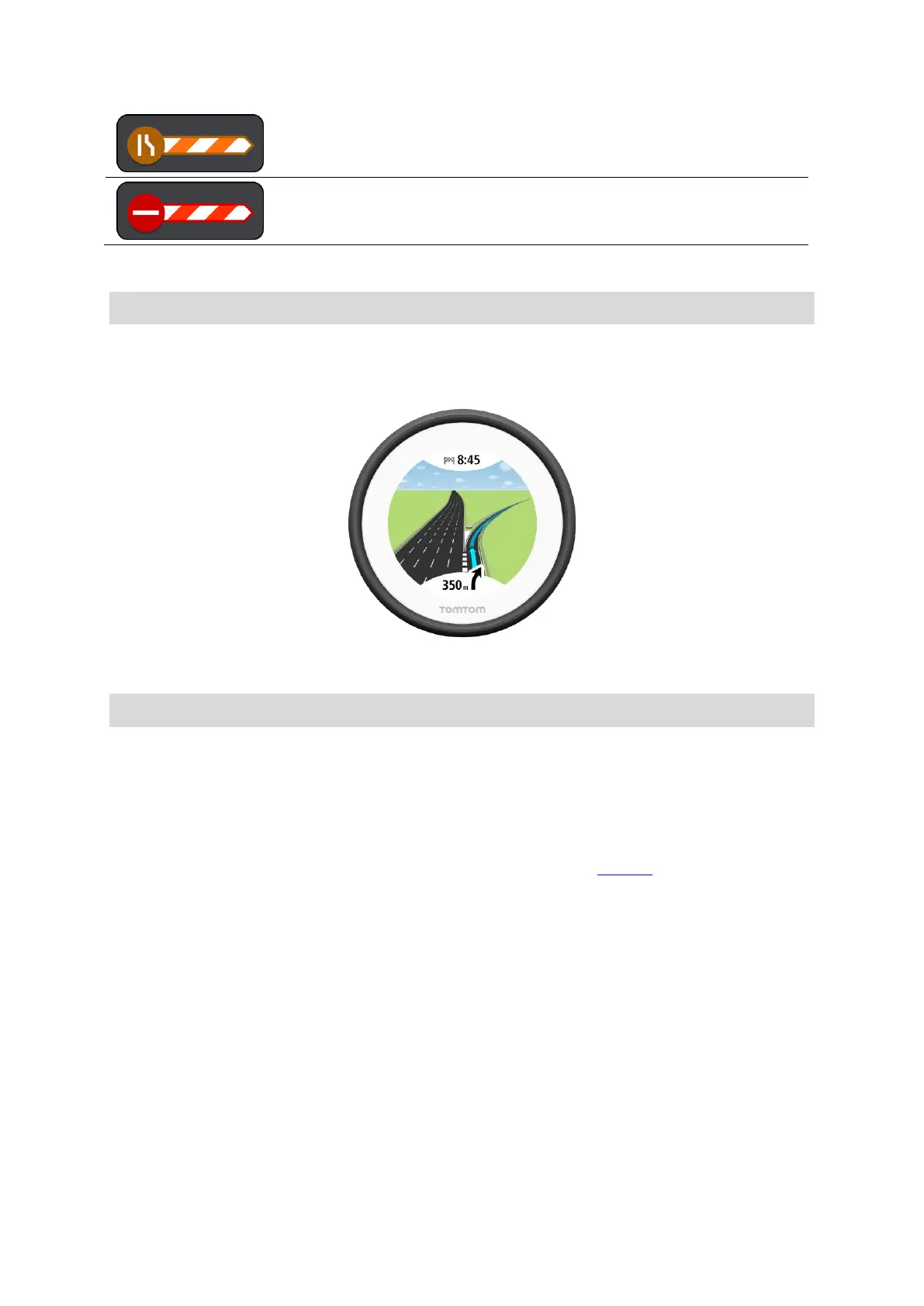21
Advanced Lane Guidance
Note: Lane guidance is not available for all junctions or in all countries.
Advanced Lane Guidance helps you prepare for motorway exits and junctions by showing the correct
driving lane for your planned route.
As you approach an exit or junction, the lane you need is shown on the VIO device.
Tip: To close the lane image, tap the device screen.
Approaching a traffic jam warning
A warning is given as you approach a traffic jam. You are warned in several ways:
The VIO device screen shows the traffic jam warning symbol.
You hear a warning sound.
To change the way you are warned, select Sounds & Warnings in the Settings menu.
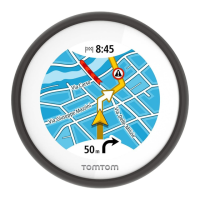