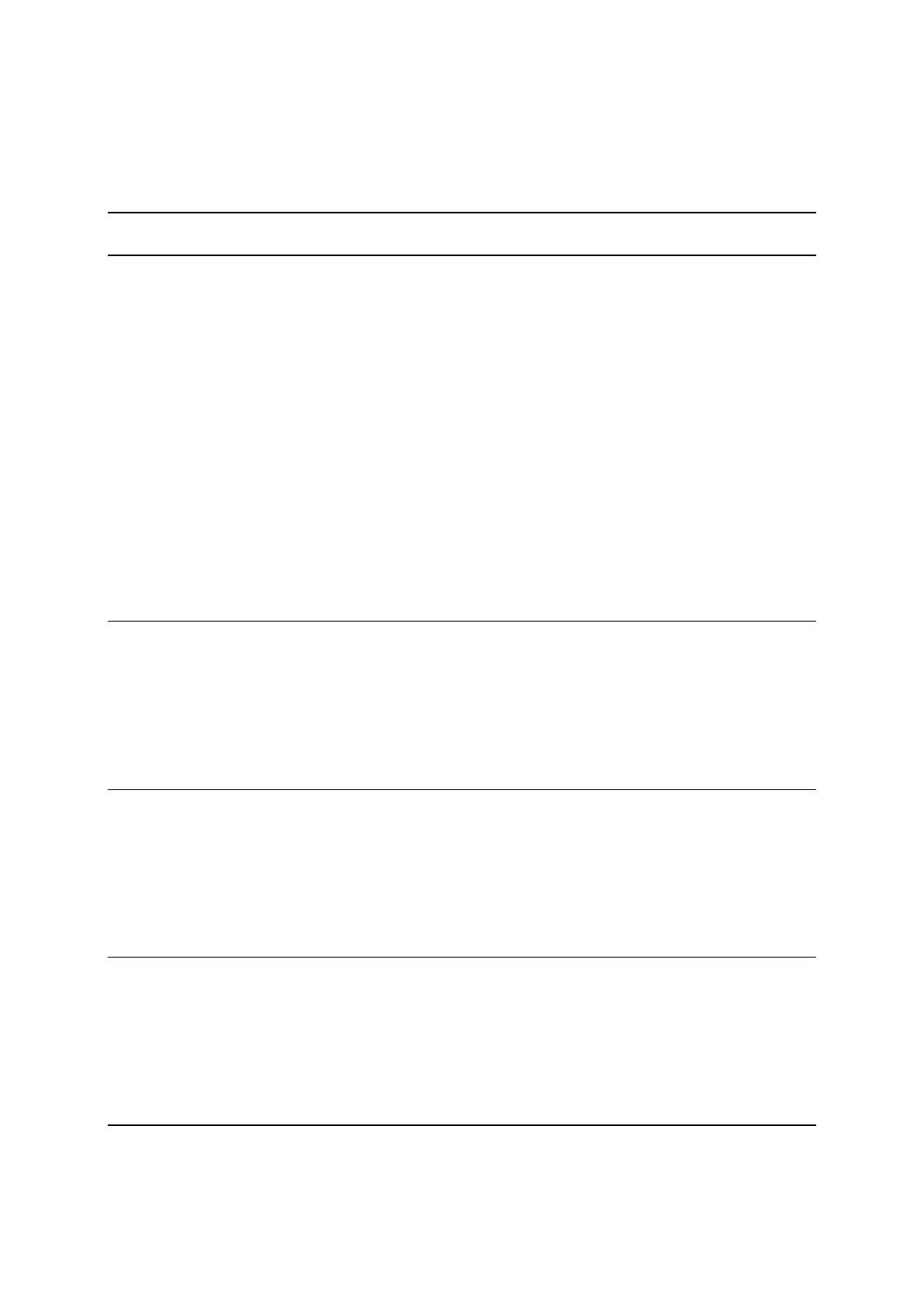2
Contents
Welcome to navigation with TomTom 5
Get going 6
Starting your TomTom VIO ....................................................................................... 6
Connecting and pairing your VIO device ....................................................................... 7
Reconnecting your VIO device ................................................................................... 7
Connecting your VIO device to a different phone............................................................ 7
Language ............................................................................................................ 8
Sending information to TomTom ................................................................................ 8
About TomTom services .......................................................................................... 8
Updating your VIO ................................................................................................. 8
Downloading a map ................................................................................................ 8
Location services................................................................................................... 9
Mounting your VIO device ........................................................................................ 9
Charging your device ............................................................................................ 10
Closing or running in the background ........................................................................ 10
Resetting your VIO device ...................................................................................... 10
Getting help ...................................................................................................... 10
Using a headset .................................................................................................. 10
Incoming calls .................................................................................................... 11
What's on the screen 12
The VIO app map view .......................................................................................... 12
The VIO device screen .......................................................................................... 14
The app main menu ............................................................................................. 15
My TomTom VIO .................................................................................................. 16
The quick menu .................................................................................................. 17
Volume control ................................................................................................... 17
Traffic 18
About TomTom Traffic .......................................................................................... 18
Looking at traffic on the map ................................................................................. 18
Looking at traffic on your route ............................................................................... 19
Traffic incidents ................................................................................................. 20
Advanced Lane Guidance ....................................................................................... 21
Approaching a traffic jam warning ........................................................................... 21
Using Quick Search 22
About search ...................................................................................................... 22
Entering search terms ........................................................................................... 22
Working with search results ................................................................................... 24
About postcodes ................................................................................................. 25
About mapcodes ................................................................................................. 26
List of POI type icons ............................................................................................ 26
Planning a route 30
Planning a route to an address, a POI or a contact using search ........................................ 30
Planning a route to a city centre ............................................................................. 31
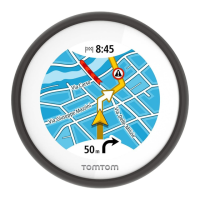