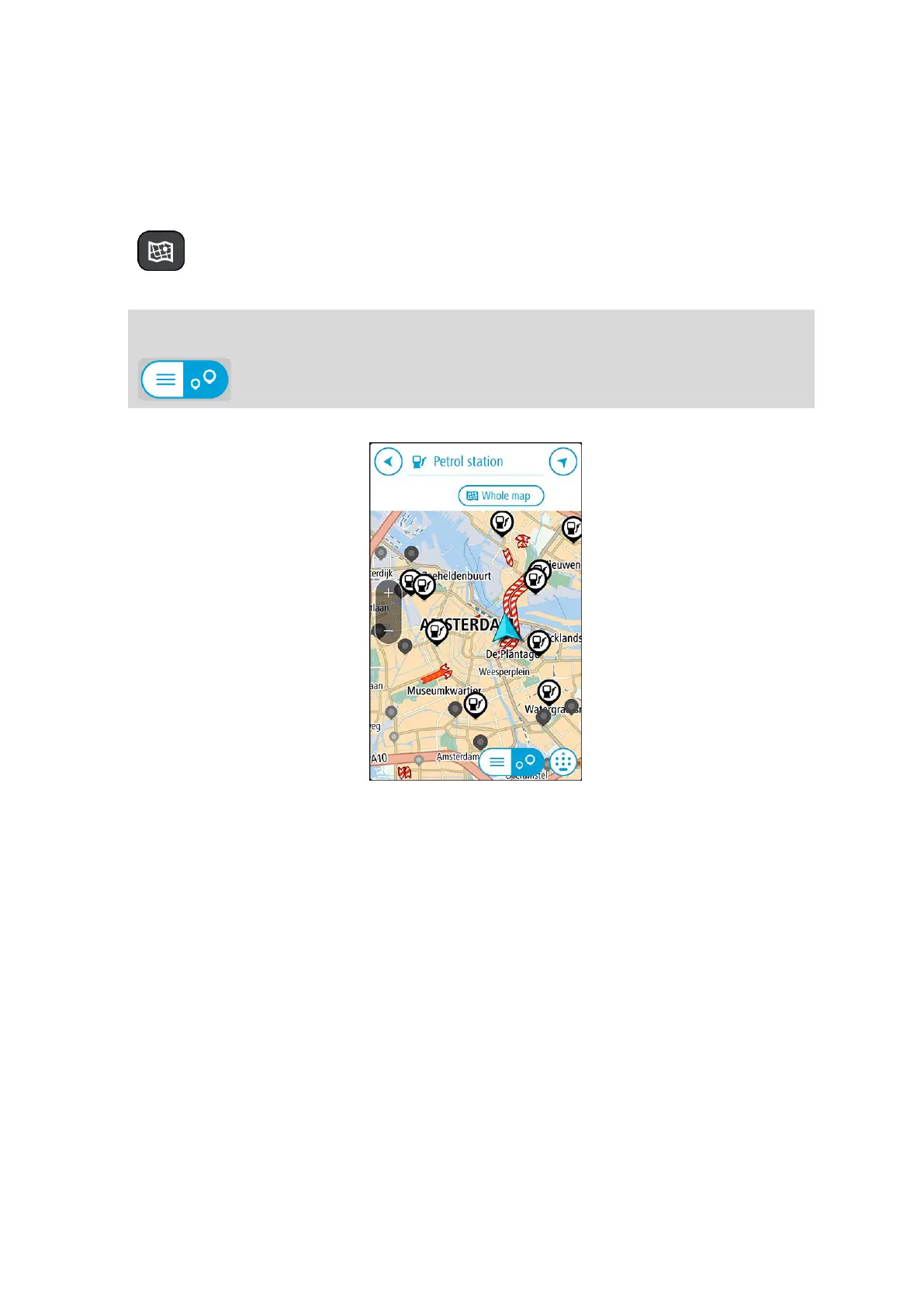39
To find a petrol station, do the following:
1. Tap Search at the top of the VIO app map.
2. Enter "petrol station".
3. Select the type of search button and choose the location you want to search for a petrol
station, for example Near me, or Along route if you have a route planned.
4. Select the Points of Interest column, then select a suggestion from the column.
Tip: Select the POI Petrol station group to show all petrol stations near your selected location.
Tap this button to show the petrol stations on the map:
The map opens showing the locations of petrol stations.
5. Select a petrol station symbol from the map.