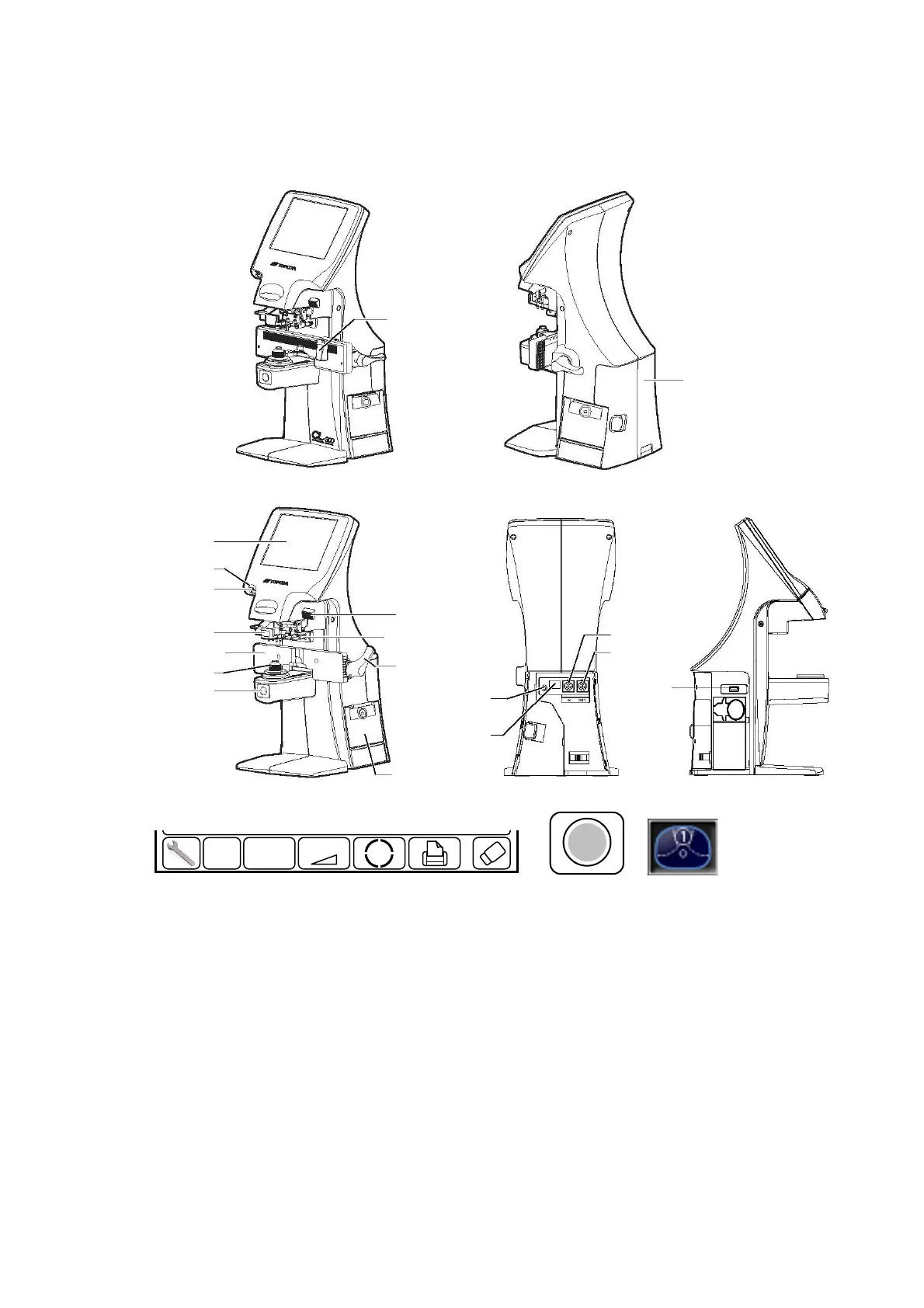− 9 −
R-CL300-0-1204-02
2. PRODUCT OUTLINE
2-1 Nomenclature
(1) Setup Button : When this button is pressed, the menu for the initial setting is displayed.
(2) +/- Button : This button is used when the power is changed.
(3) STEP Button : This button is used when the measured values are to be displayed in details.
(4) PRISM Button : This button is used when the PRISM value is displayed or display mode is
changed.
(5) UV Button : This button is used when the UV Transmittance is measured.
(6) PRINT Button : This button is used when the RS232C data output or print out is performed.
(7) CLEAR Button : This button is used when the stored condition is cleared.
(8) MEMORY Button : This button is used when the measured values are memorized. When this
button is pressed for more than 3 seconds, the back light is turned OFF.
(9) Measurement mode button : This button is used to change the measurement mode setting.
MARKINGOK
90
120
150
180
0
30
60
S
R
S:+0.00
C:+0.00
A: 180
0: 0.00
D: 0.00
+/−
C
0.25
STEP
−Y
UV
LCD (Liquid
crystal display)
Power LED
Lens table
Port cove
MEMORY button
Nose rest
xis marker leve
RS-232C
IN
OUT
USB
(1) (2) (3) (4) (5) (6) (7) (8)
*LAN
Power switch
Lens retaine
Lens support
Marking ink cartridge
Lens table leve
C adapter jack
Printer cove
* In addition, there is the
type without LAN.
(9)
