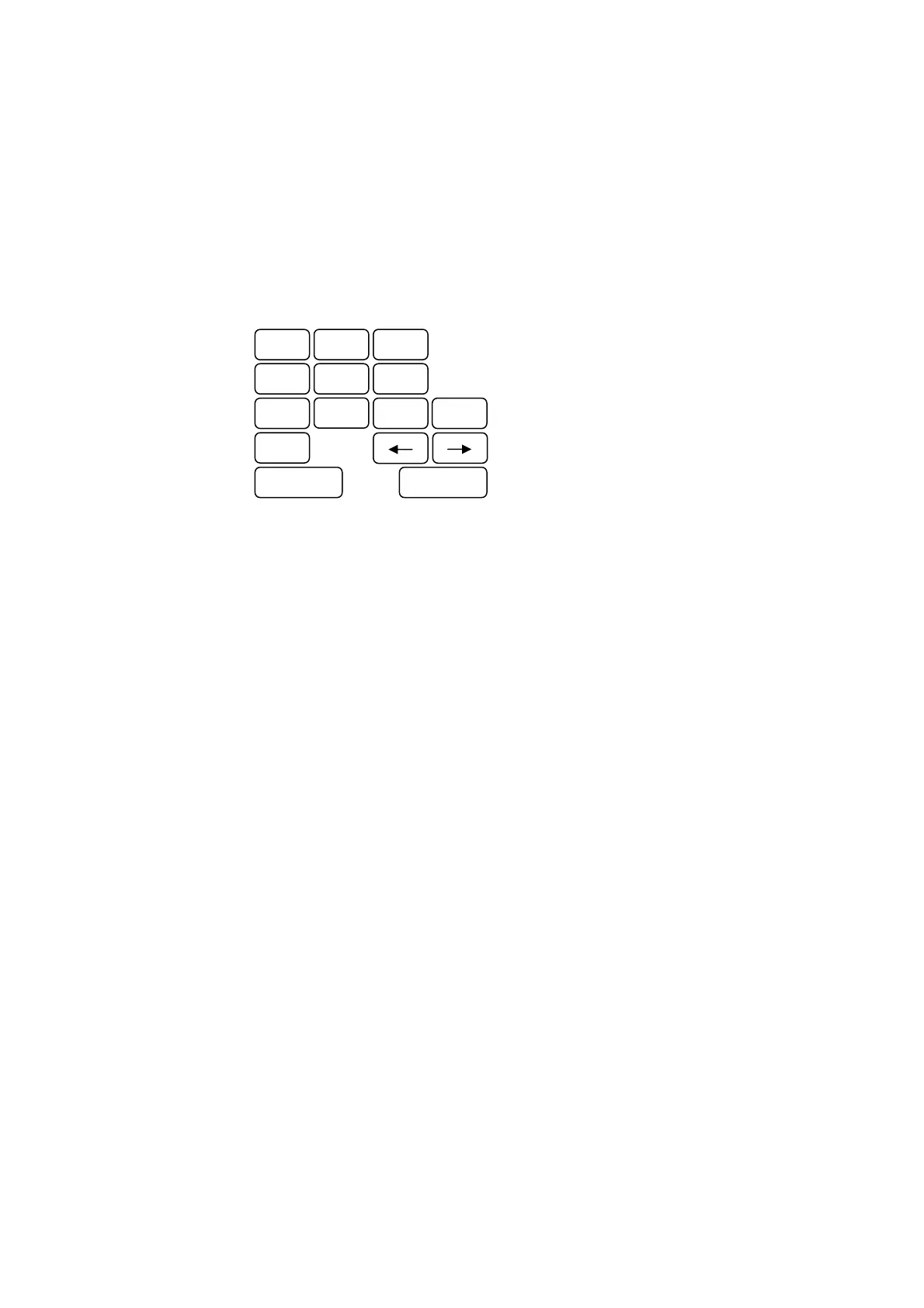− 6 −
R-CL300-0-1204-02
1-7-5 BARCODE
ON → When selected, the barcode is printed when other values except “0000” are entered for
“MENU/SEQ.NO./SET,” and the measured values for both the right and left eyes are to be
printed under the stored condition.
OFF → When selected, the barcode is not printed.
1-7-6 MACHINE
NO. SET→ Input the machine No. of two digits in this data box.
The numerical values are entered with the above command.
1-7-7 STEP0.01
The use of “0.01” as the minimum unit of the displayed measured value is determined in this data box.
ON → When selected, “0.01SERVICE” is added in the MENU screen and the indication of the
“0.01” set can be selected.
OFF → When selected, the indication of “0.01” set cannot be selected.
1-7-8 PRINTER
The use of “PRINTER” image in the “MENU” is determined in this data box.
ON → When selected, “PRINTER” image is added in the “MENU” screen and the output to the
printer can be selected.
OFF → When selected, the output to the printer cannot be selected.
1-7-9 PORT
The number of connectors for RS-232C is set up in this data box.
1PORT TYPE → 1-port type
2PORT TYPE → 2-port type
1-7-10 DUST LEVEL
The dust detection sensitivity on the cover glass is determined by the “DUST LEVEL” setting,
ON → Input the detection sensitivity with 2-digit numerical value. When the value is larger, the
sensitivity is decreased and when it is set to “0”, the dust detection is always performed.
OFF → The dust is not detected.
O
BS
Cancel
