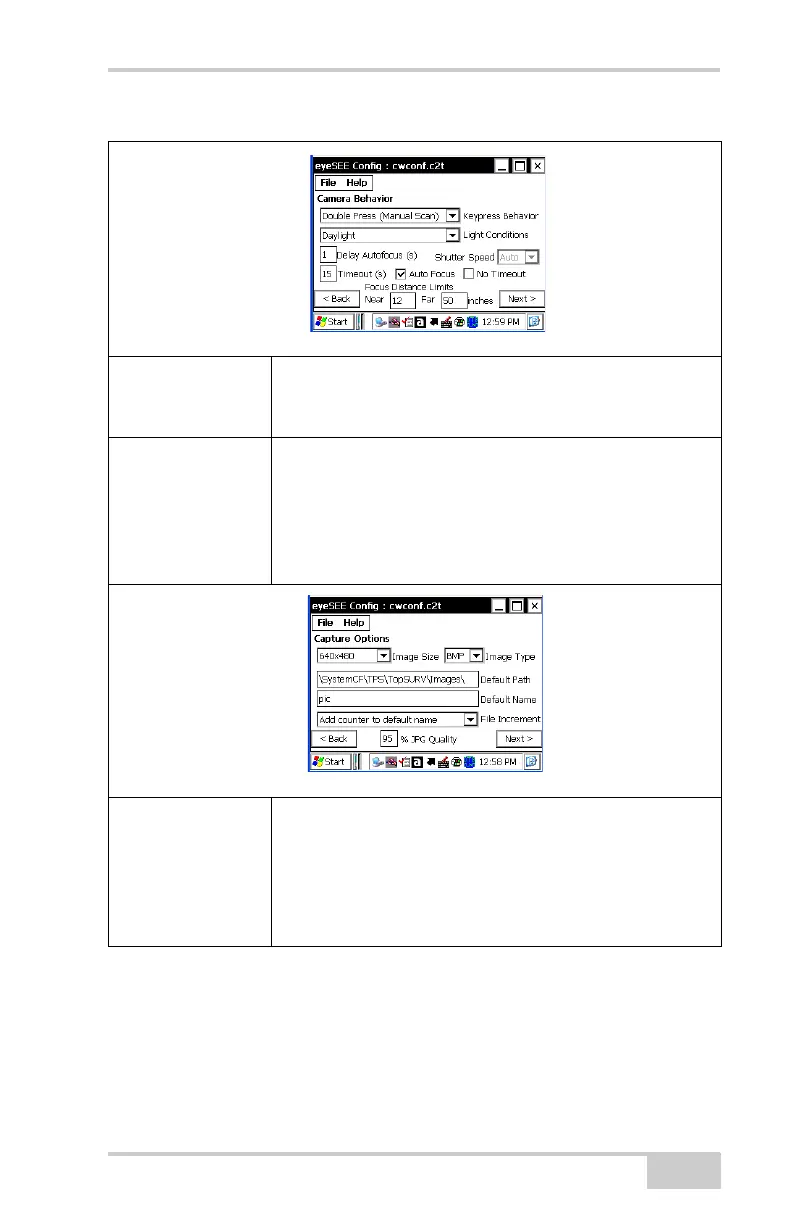EyeSetup Menu
P/N 7010-0910
1-7
Figure 1-6. Camera Behavior Options Screen
Light Conditions Enables you to configure the FC-2500 to compensate for
different light conditions and environments (Figure 1-6).
Select either Daylight, Cloudy, Tungsten, or Fluorescent.
Shutter Speed The speed at which the shutter operates (Figure 1-6 on
page 1-7).
All resolutions, except QSXGA mode uses a preset video
capture mode.
If you are taking pictures of fast moving objects, a higher
shutter speed is recommended to prevent a blurred image.
Figure 1-7. Capture Options Screen
Resolution The FC-2500 has four available resolutions (Figure 1-7):
• 320x200 (HF)
• 640x480 (VGA)
• 1280x960 (SXVGA)
• 2048x1944 (QSXGA)
Table 1-2. eyeSETUP Menu (Continued)