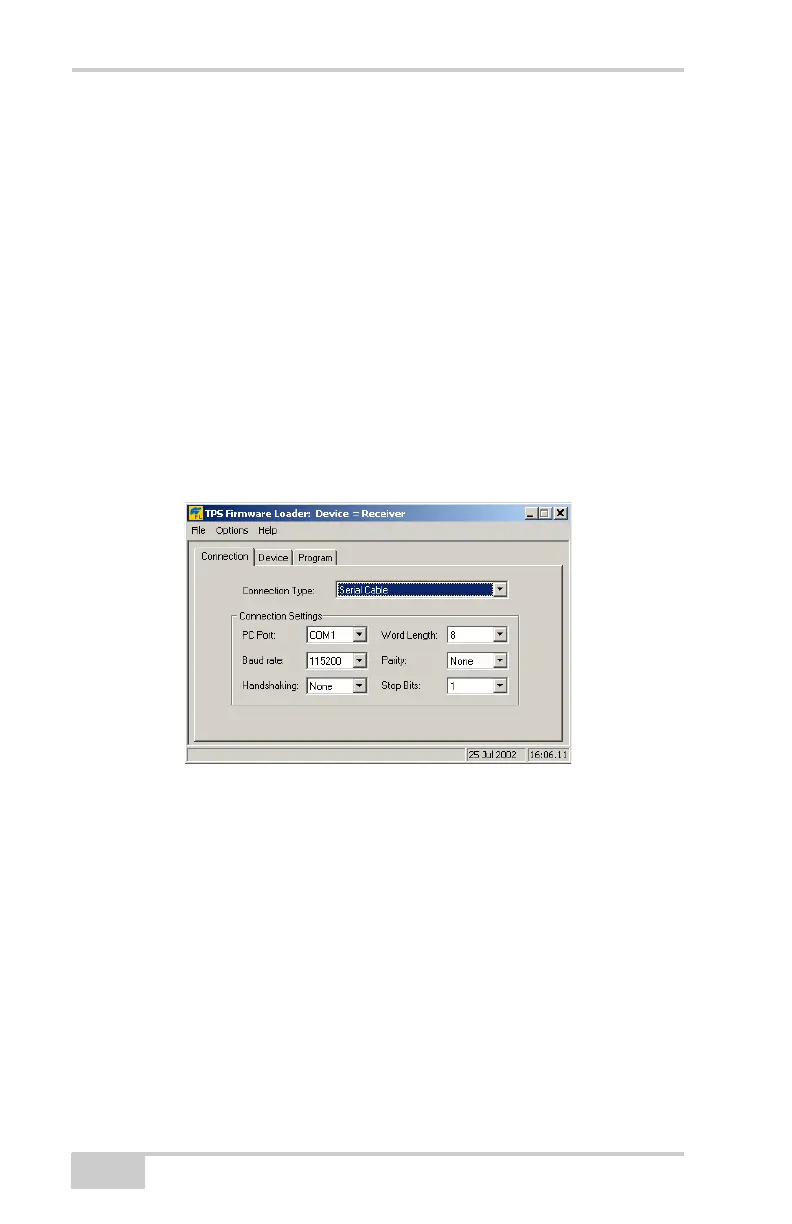Receiver and File Maintenance
NET-G3A Operator’s Manual
4-22
The receiver uses FLoader, a Windows®-based utility, to load
firmware. You can download FLoader to your computer from the TPS
website at www.topconpositioning.com. For more information, refer
to the FLoader User’s Manual, also available on the Topcon website.
See “Installing FLoader” on page 2-7 for installing FLoader on the
computer.
1. If needed, download the new firmware package to your computer.
2. Connect your receiver and computer. See “Connecting the
Receiver and a Computer” on page 2-15 for this procedure.
3. Start FLoader.
4. On the Connection tab, select the COM port on your computer
that connects with your receiver and then select its speed (usually
115200) (Figure 4-17).
Figure 4-17. FLoader Main Screen
Net-G3A_OM_Book.book Page 22 Thursday, May 14, 2009 8:49 AM
