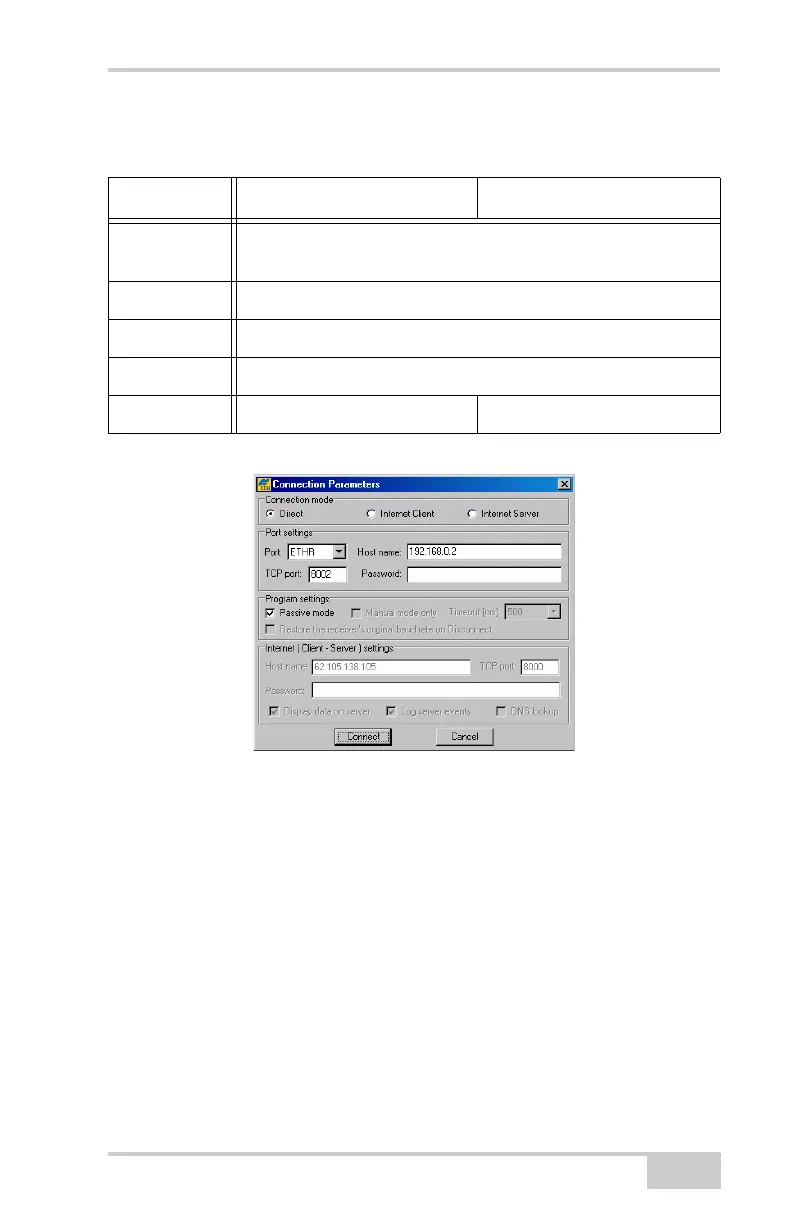Connecting the Receiver and a Computer
P/N 7010-0935
2-23
Figure 2-11. PC-CDU Connection Settings – Ethernet (Direct Example)
Table 2-2. PC-CDU Connection Parameters for Ethernet
Parameter Direct Network
Connection
Mode
Direct
Port ETHR
TCP port 8002 (default)
Host name IP address assigned to the receiver
Password n/a Assigned during initial setup
Net-G3A_OM_Book.book Page 23 Thursday, May 14, 2009 8:49 AM
