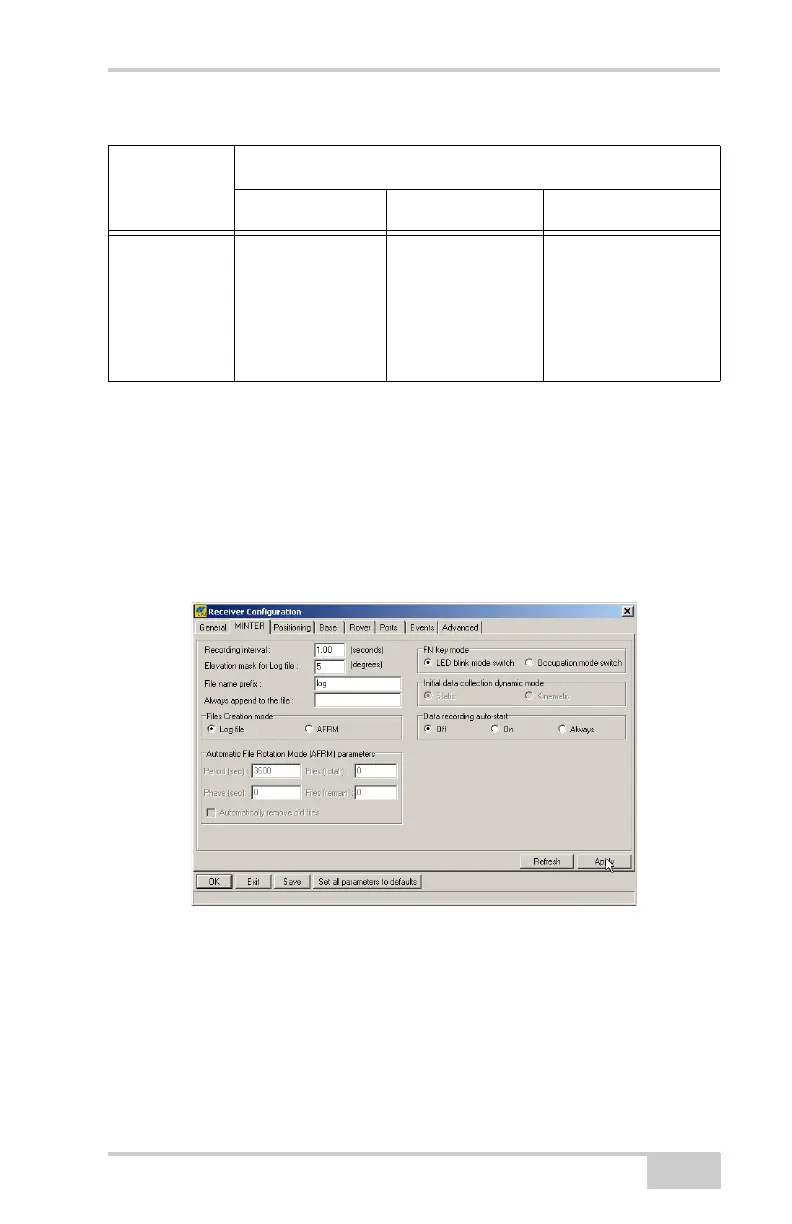MINTER Description and Configuration
P/N 7010-0935
3-15
Also, if Always is enabled, the receiver will automatically start
logging data (to a newly created or an existing file) in the following
three cases:
• After turning on the receiver using the power button.
• After resetting the receiver (using PC-CDU).
• After taking the receiver out of Sleep Mode.
Figure 3-11. MINTER Tab
No file
specified;
receiver data
logging off.
Data logging will
not start when
power is restored.
Data logging will
not start when
power is restored.
A log file with a
default name will
open and data
logging will start
after power is
restored.
Table 3-3. Data Recording Parameter Behavior (Continued)
Before
Power
Failure
Enabled Radio Button Results
Off On Always
Net-G3A_OM_Book.book Page 15 Thursday, May 14, 2009 8:49 AM
