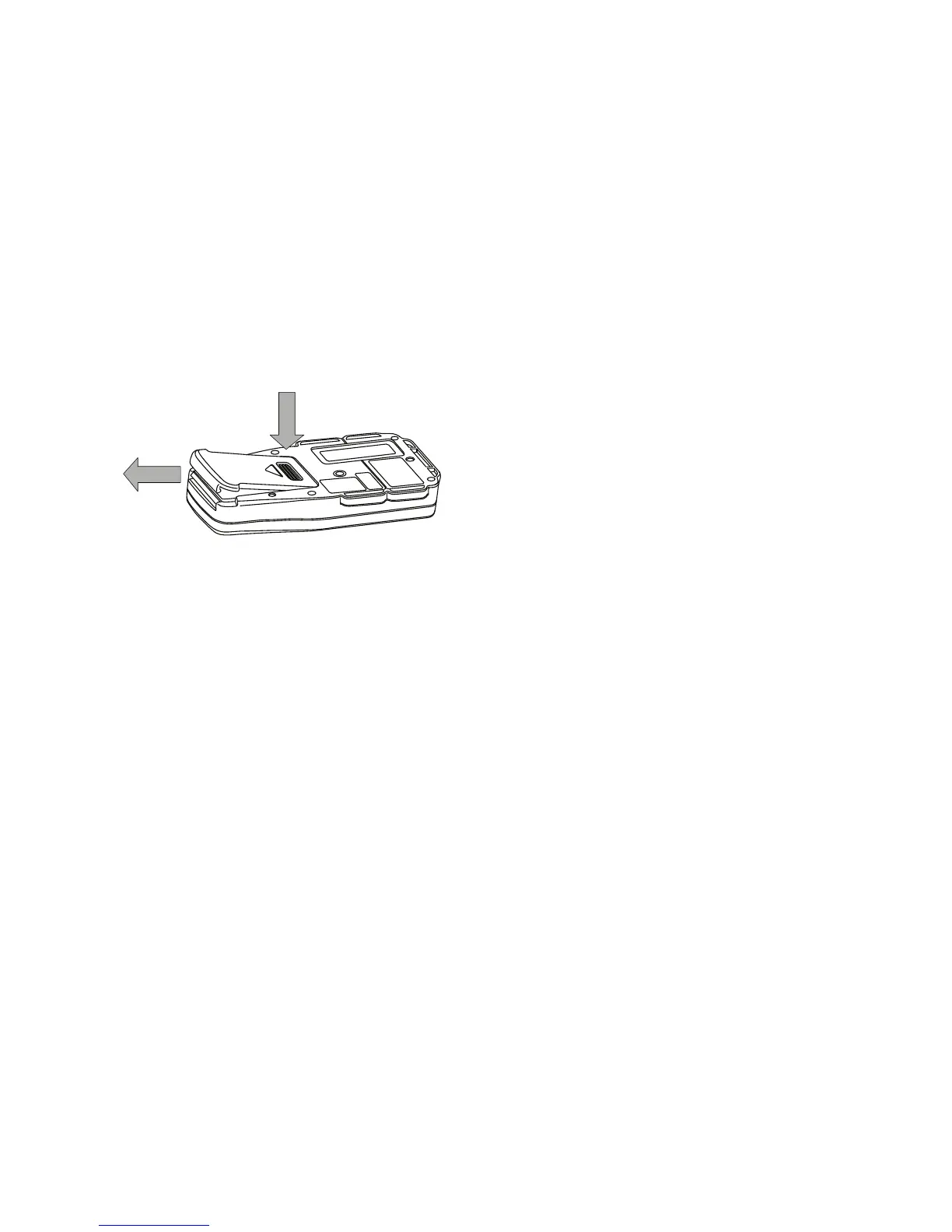1 Keep pushing the battery cover in 1 direction,
and then try to slide the cover in 2 direction.
The cover does not move but it will be open.
2 Take out the old batteries and replace with new
ones into the battery box.
3 Press the lid down and click to close.