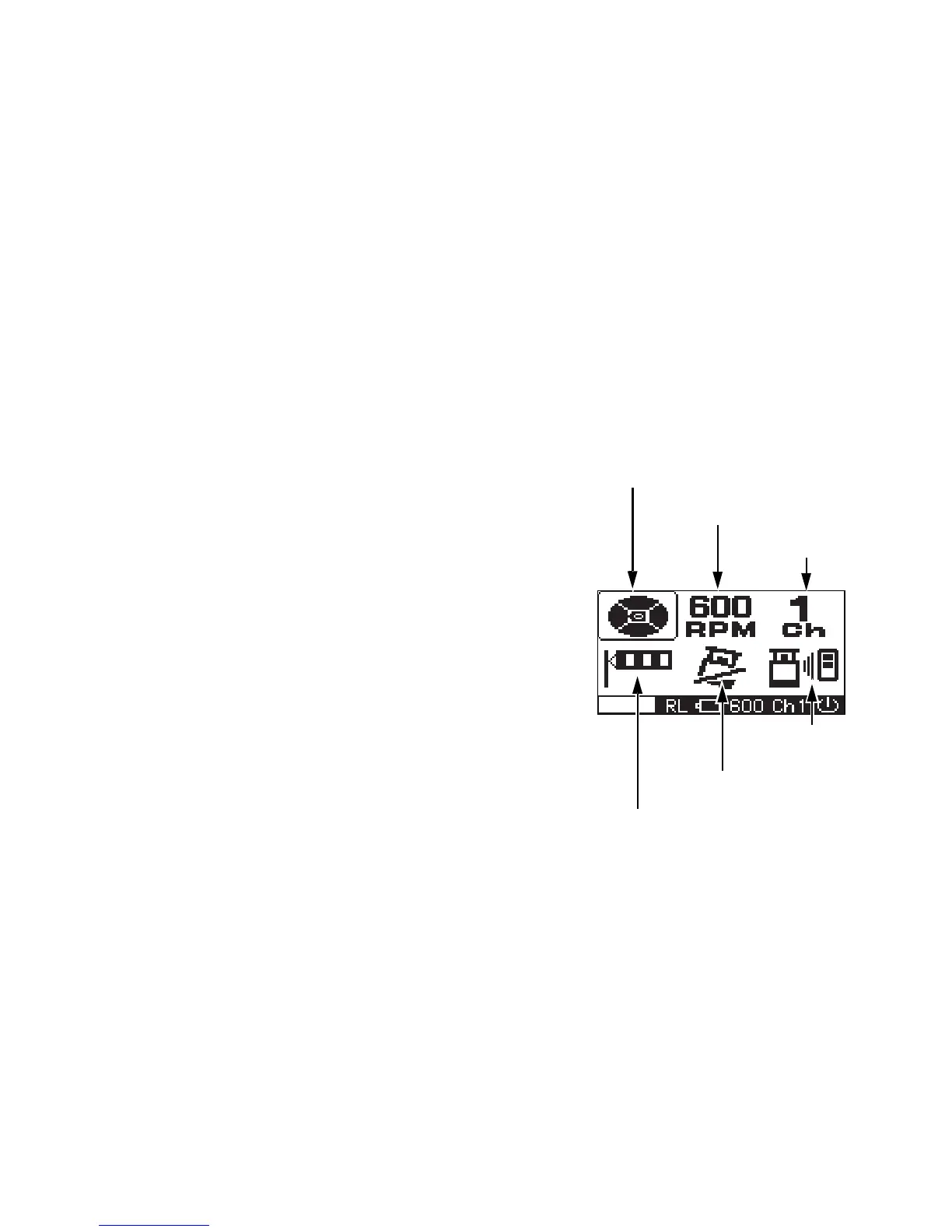29
Menu
How to Set the Menu
As indicated by arrows in the figure, there are 6 setting categories in the menu and selection and
changes of the settings are performed using the arrow keys and [ENT] key.
1 Press the menu key to display the menu screen. As
you can see, the mask setting is framed with the
cursor.
2 Move the cursor to the item you would like to set up
using the arrow keys and press the [ENT] key. The
selected item will start flashing.
3 Select the setting details using the arrow keys.
4 Press the [ENT] key to lock the setting.
When setting up using the remote controller, make
sure that “OK” is displayed on the transmission and
reception display. If “NG” is displayed, press the [ENT]
key once again.
5 In the same manner, select and change the next
setting.