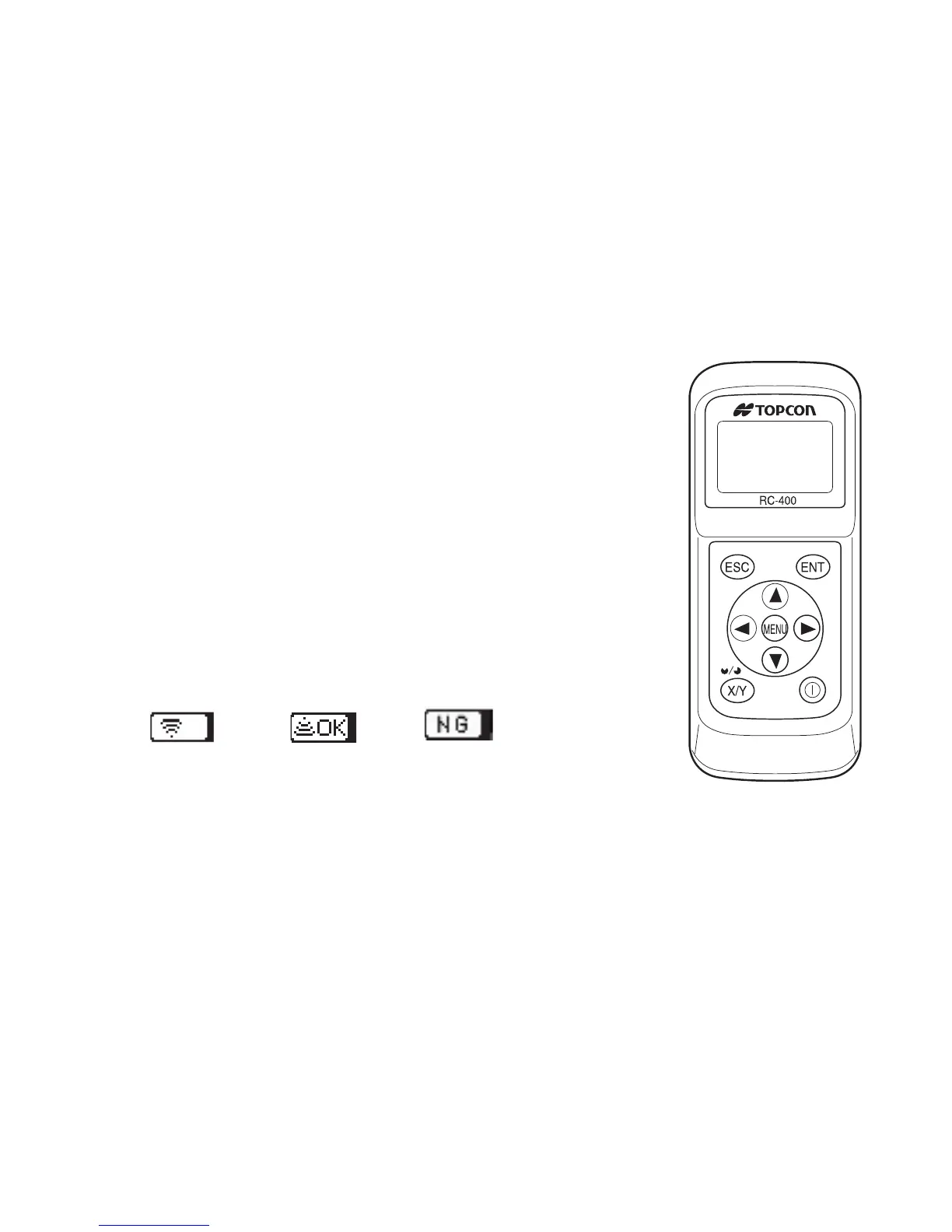21
RC-400 Remote Controller
When using the remote controller, turn on the power for the instrument,
and then the power for the remote controller.
Key operation
Press the [ENT] key after each key operation to lock the entry.
There will be interactive transmission between the instrument and the
remote controller.
When the [ENT] key is pressed, entered information is transmitted from
the remote controller to the instrument. When information is received by
the instrument, it sends out signal of its confirmation to the remote
controller.
Please check the display to make sure that the entry is correctly
performed. (It will not be displayed on the display screen of the
instrument.)