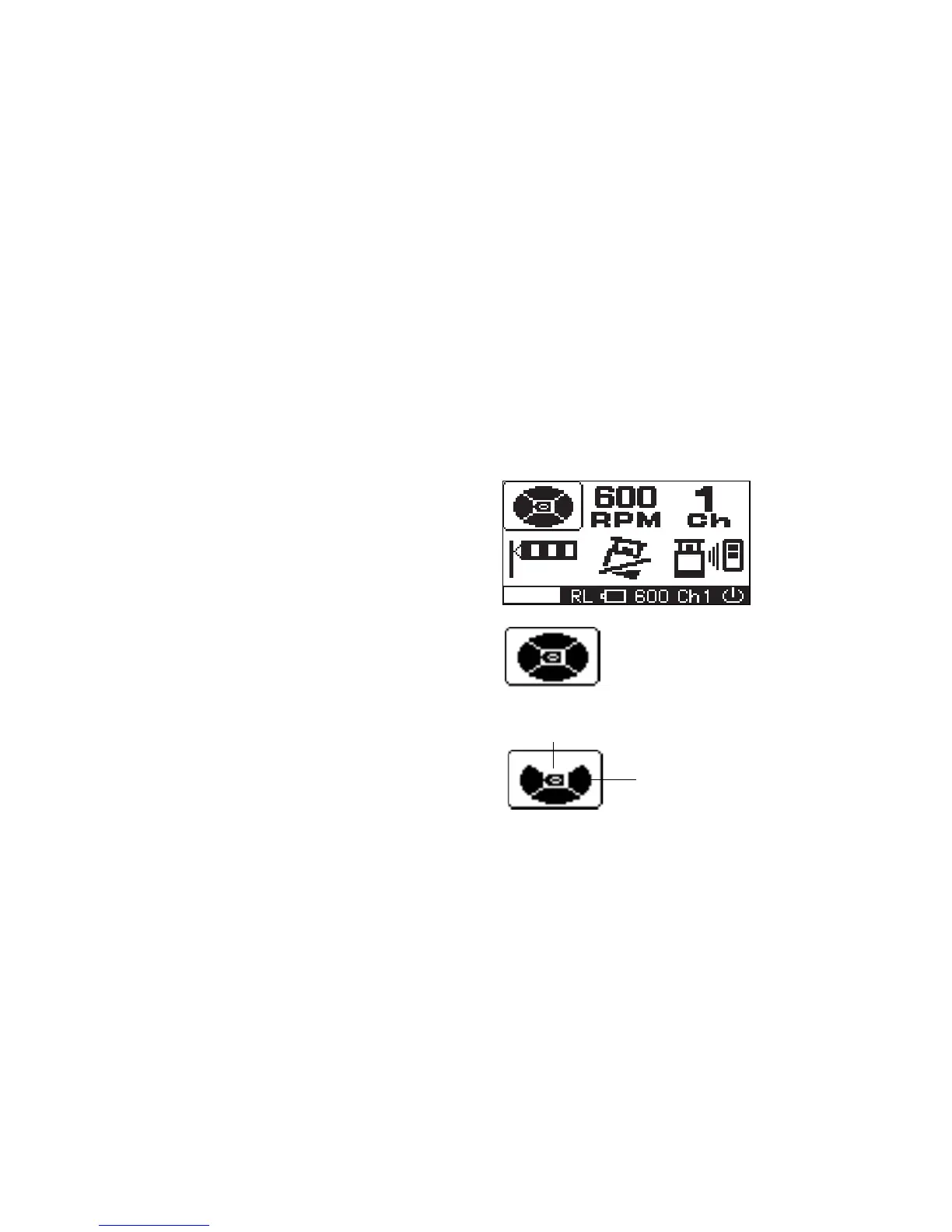30
1) Changing Masking Mode
Sets up masking (laser beam shutter) and change shut off directions.
Masking (Laser beam shutter) setting
Depending on the status of the location where the instruments are used, laser beam emission to
unnecessary direction can be shut off.
1 Press the [MENU] key to display the menu
screen.
The mask setting will be displayed on the right
in the upper side of the screen.
2 Use the arrow keys to position on the Mask
display and press the [ENT] key.
3 Select the direction you desire to mask using
the arrow keys.
Each press repeats mask activating/
releasing.
4 When desired masking is displayed, press the
[ENT] key to finish.
Confirm the [OK] mark on the display.
The status in which the X+ direction is masked.
(Laser beam is shut off in the X+ direction.)
Displays the direction that laser
beam is emitted.
Displays the masking direction