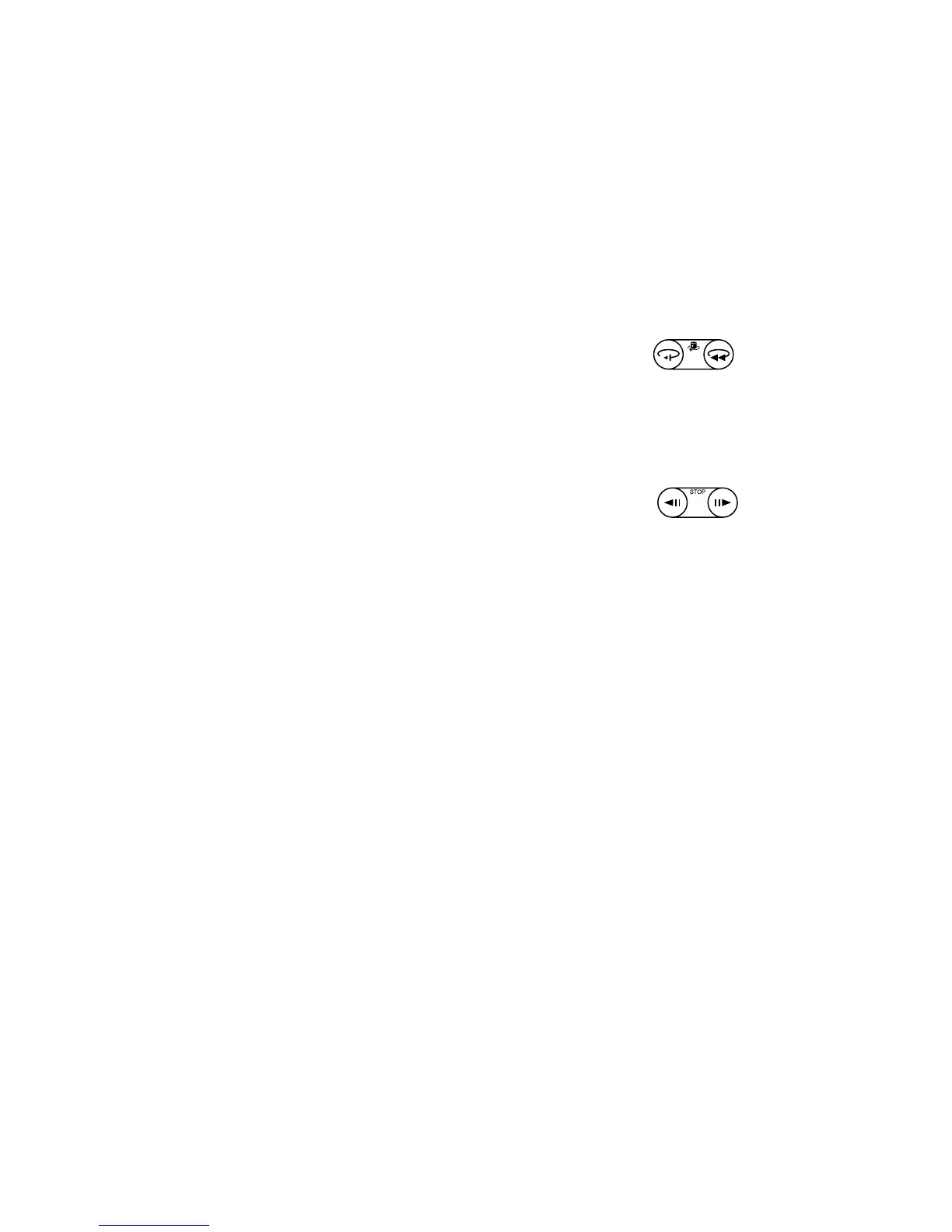25
Changing rotation speed
Press either Speed Control pad to change rotation
speed. The right pad increases the rotation speed.
The left pad reduces the rotation speed.
Laser Pointing Mode (stop)
This mode stops rotation and allows the laser beam to
be pointed by manually rotating the head. Press the
mode control pad to select laser pointing mode. Beam
rotation stops in this mode.
Stop Mode;
Press either laser pointing key. Stop mode is enabled,
and the beam stops rotating.
To move the Laser Beam in Stop mode;
Press either laser pointing key. The beam moves in
the direction of the key being pressed.
Pushing the key momentarily moves the beam slightly.
Continuously holding the key down moves the beam
rapidly in the direction of the arrow being pressed.
Press the rotation speed keys to
increase or decrease rotation
speed.
Laser pointing
Press the laser pointing keys to
move the beam left or right.
