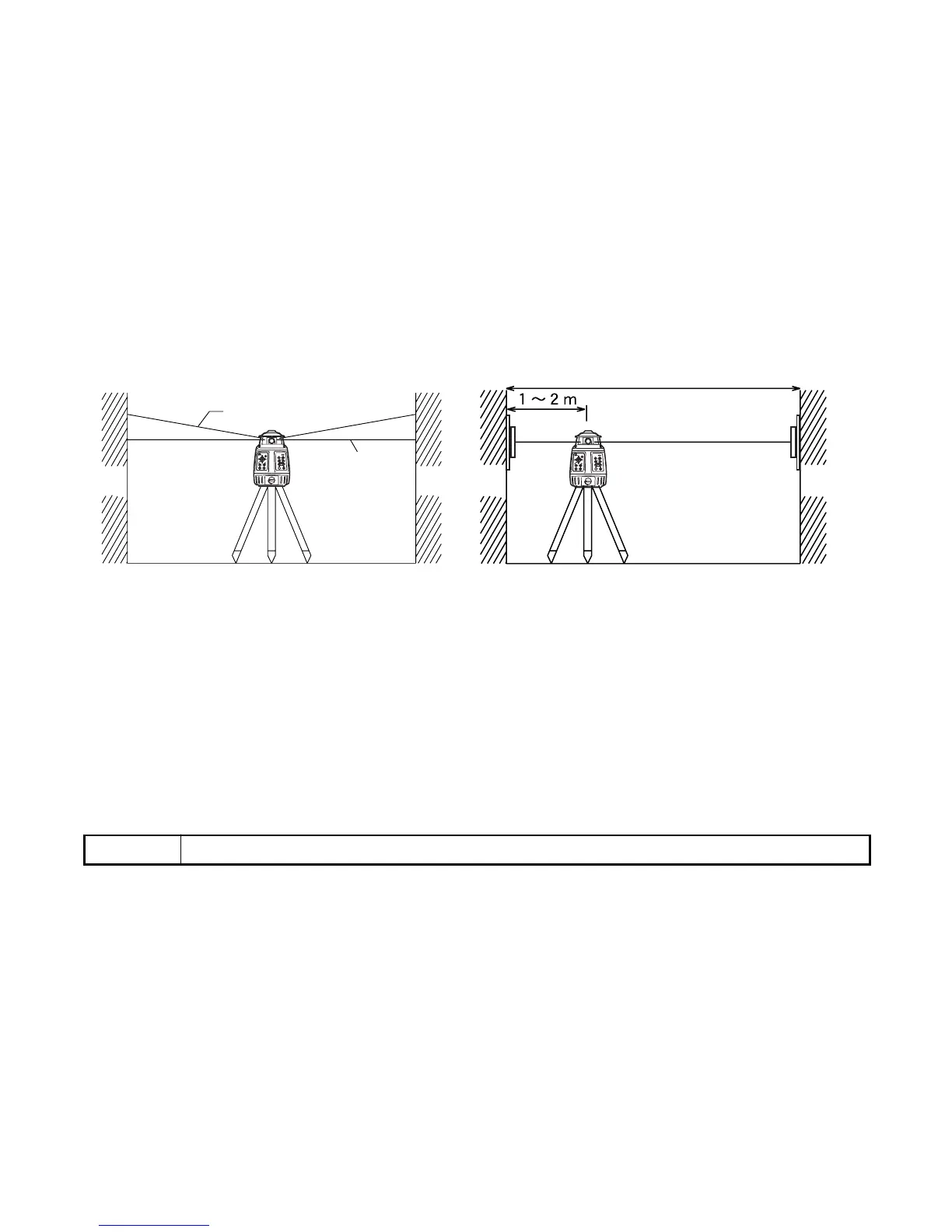52
Horizontal Rotation Cone Error
Perform the following check after completing "Horizontal Calibration" on the previous page.
1 Set up the laser centered between two walls approximately 40m (131ft) apart. Orient the
instrument so one axis, either X or Y, is facing the walls.
2 Locate and mark the position of the rotating laser beam on both walls using the target.
3 Turn off the instrument and move the instrument closer to wall A (1m to 2m /3 ft to 6 ft).
Do not change the axis orientation of the instrument. Turn the instrument on.
4 Again locate and mark the position of the rotating laser beam on both walls using the tar-
get.
5 Measure the distance between the first and second marks on each wall.
6 If the difference between each set of marks is less than 4mm (5/32 of an inch), no error
exists.
Note
• If the error is greater than 4mm ( 5/32 of an inch), contact your Topcon dealer.
