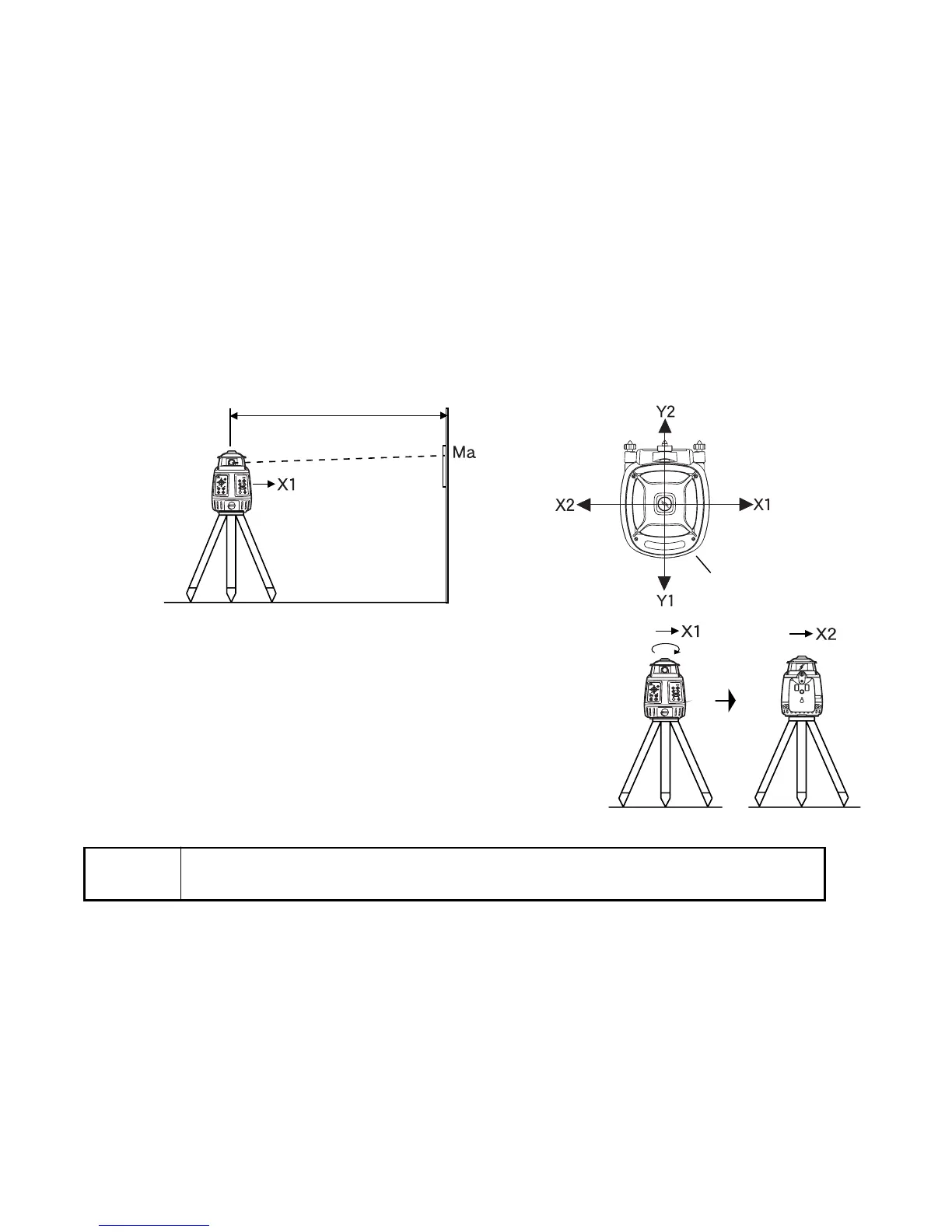49
Horizontal Calibration
(1)Checking Calibration
1 Set up a tripod 50m(160ft) from a wall. Mount the instru-
ment on the tripod, facing the X1 toward the wall.
2 Turn the unit on and allow auto-leveling to complete.
3 Place a piece of paper on the wall. Detect a laser posi-
tion on the wall with target and mark it. Turn the instru-
ment off.
4 Loosen the tripod screw, rotate the instrument 180
degrees.
Note
• When rotating the instrument, avoid knocking it off level or changing
height.
