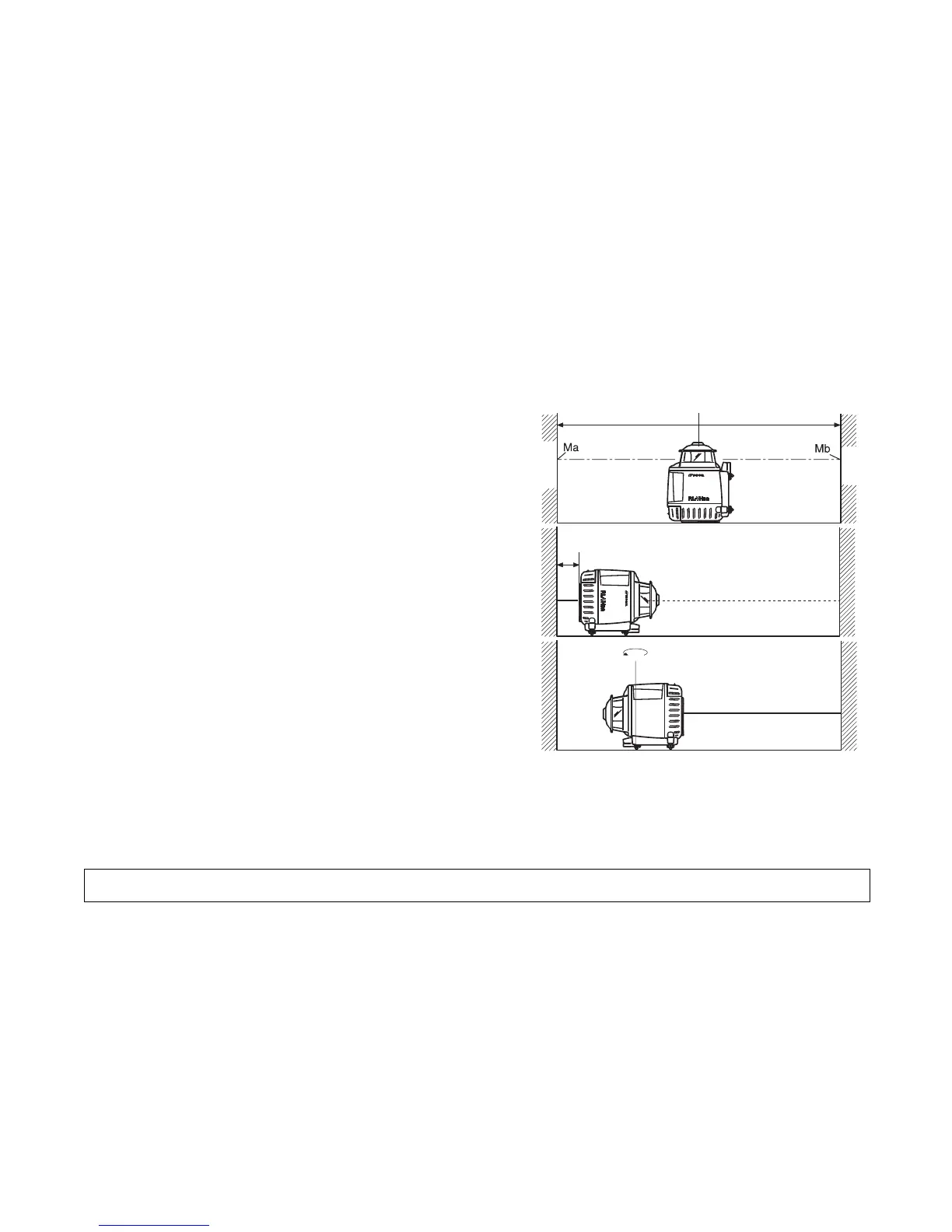58
Laser Beam (Downward)
Perform the following check after completing "Vertical Calibration (Upward)" on the previous
page.
Checking
1 Place a piece of paper on each wall and mea-
sure the datum position in the same manner as
" Vertical Calibration (Upward)" .
2 Set the laser on its floor mount, with the head
facing wall B.
Turn the leveling screw to bring the bubble to
the center of the vertical level vial.
3 Turn the power switch on.
4 Measure the distance from datum position on
wall A.
5 Turn the power switch off. Rotate the instrument
180 degrees with the rotary head facing wall A.
(do not move the front floor mount leg)
Turn the power switch on again and level the
instrument.
6 Measure the distance from datum position on wall B.
7 When the difference between measurements is less than 2.5mm, the laser position is pre-
cise enough.
about 5 m
Wall
A
Wall
B
10 cm
Datum position
Datum position
Note; If difference exceeds 2.5 mm, contact your dealer or Topcon.
