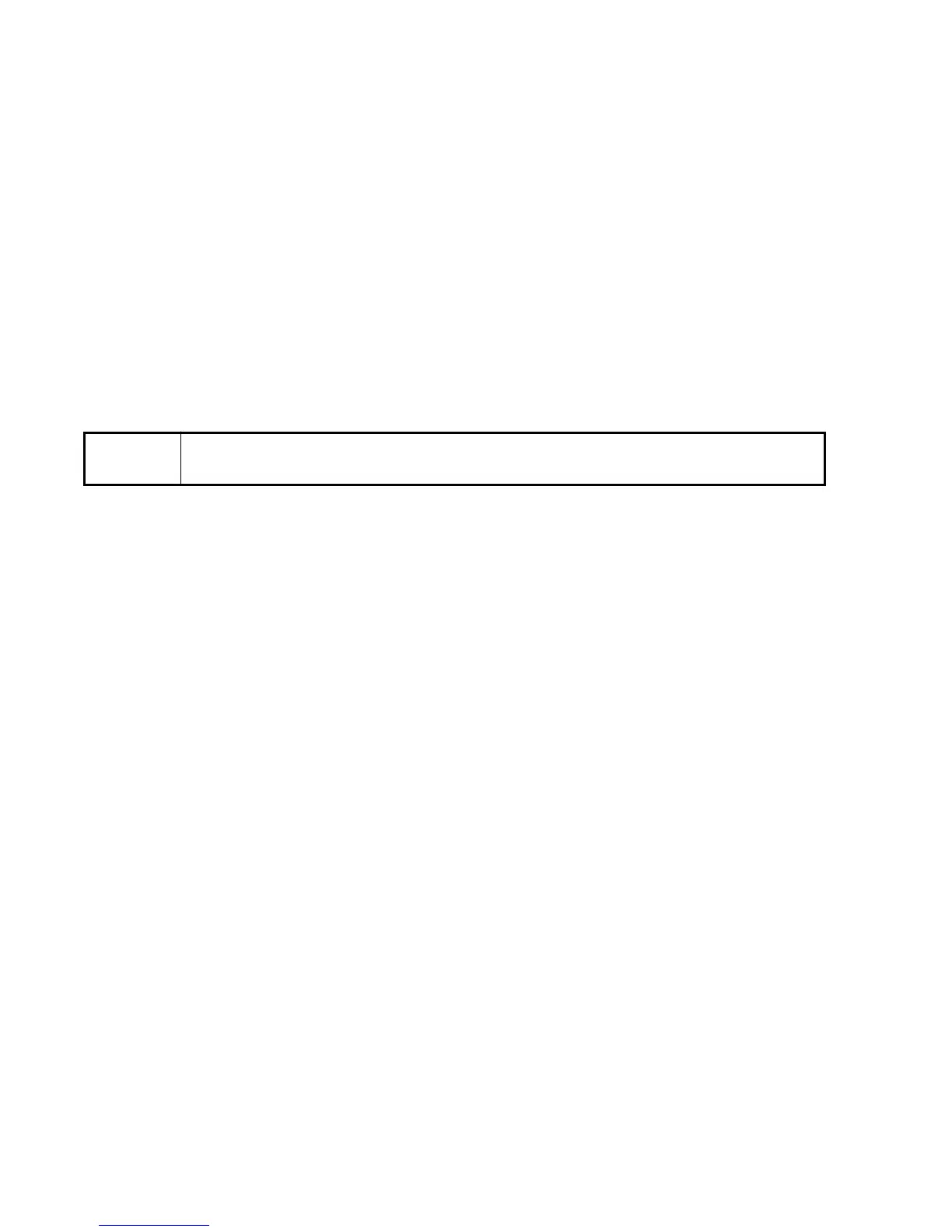57
Reference: for RL-VH3G/A Only
After step 3 in adjusting mode, the laser can be focused by pressing the manual focus pad.
4 When the flashing stops, the vertical calibration adjustment is made and power is turned
off automatically.
Repeat the checking procedure to confirm proper calibration has been made.
Note
• If the calibration is greater than the adjustment allows, the error LED will
start flashing. If this occurs, contact your Topcon dealer.
