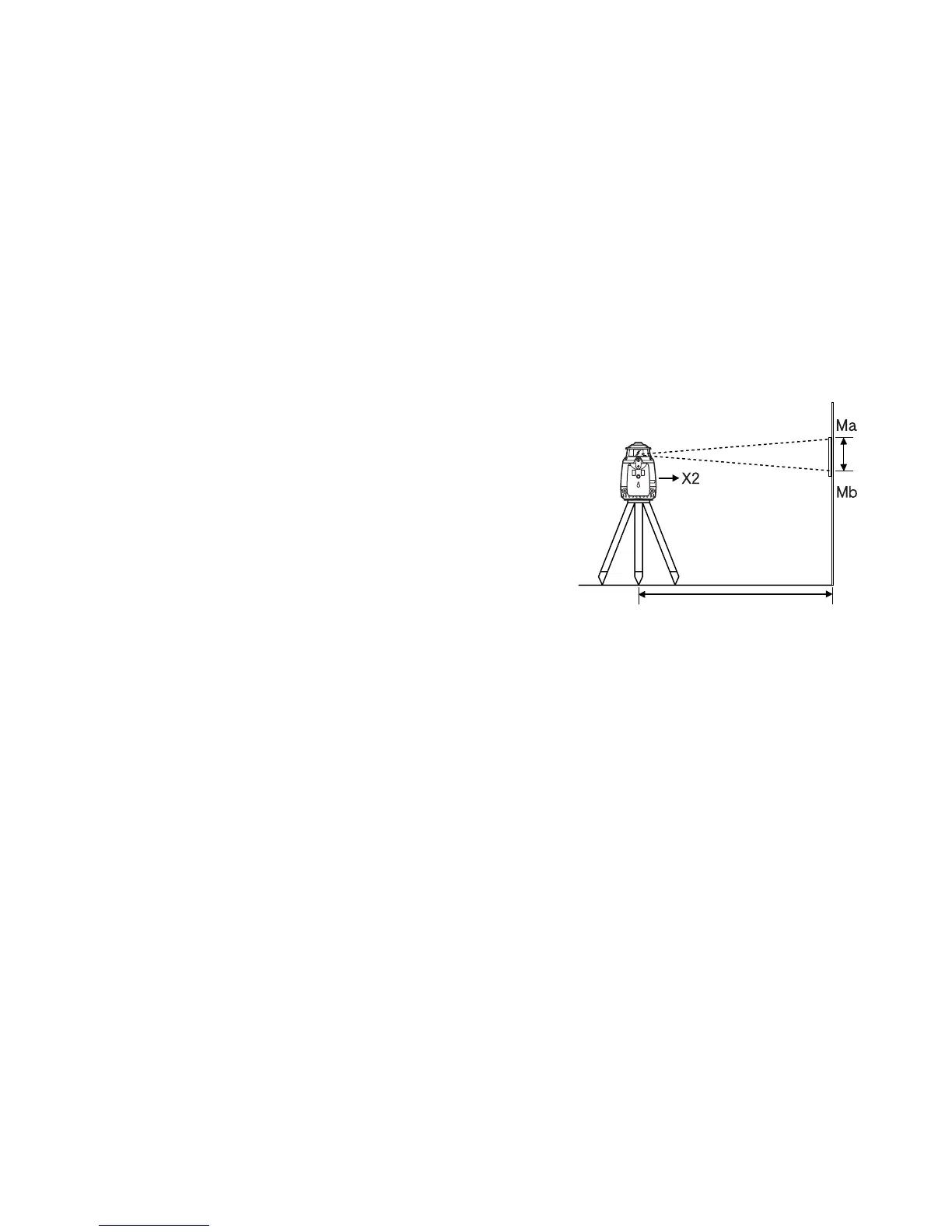50
5 Turn the unit on again and allow auto-leveling to
complete.
6 Make a new mark (Mb) where the laser beam
strikes the paper.
7 Measure the distance between the first mark (Ma)
and the second mark (Mb). No calibration is neces-
sary if distance is within 5mm (0.2 inches).
8 Repeat procedure for the Y axis.
(2) Adjusting Calibration
If the distance between either set of marks is more than 5mm (0.2inches), turn the unit off by
pressing the [START] pad once and using the following procedure. Confirm that unit has shut
off before beginning the procedure.
(In step 2 and 3, use of optional RC-30 remote control can be helpful. See page 64 .)
1 While pressing the [ENTER] key, press the [START] key. This activates the X axis calibra-
tion mode. Confirm that the [X] LED is lit.
Repeat Checking calibration steps 1 to 6 without turning the instrument off in the
checking calibration step 3.
50m (160feet)
X1 laser beam
X2 laser beam
If less than 5mm( 0.2 inches)
No calibration Necessary
