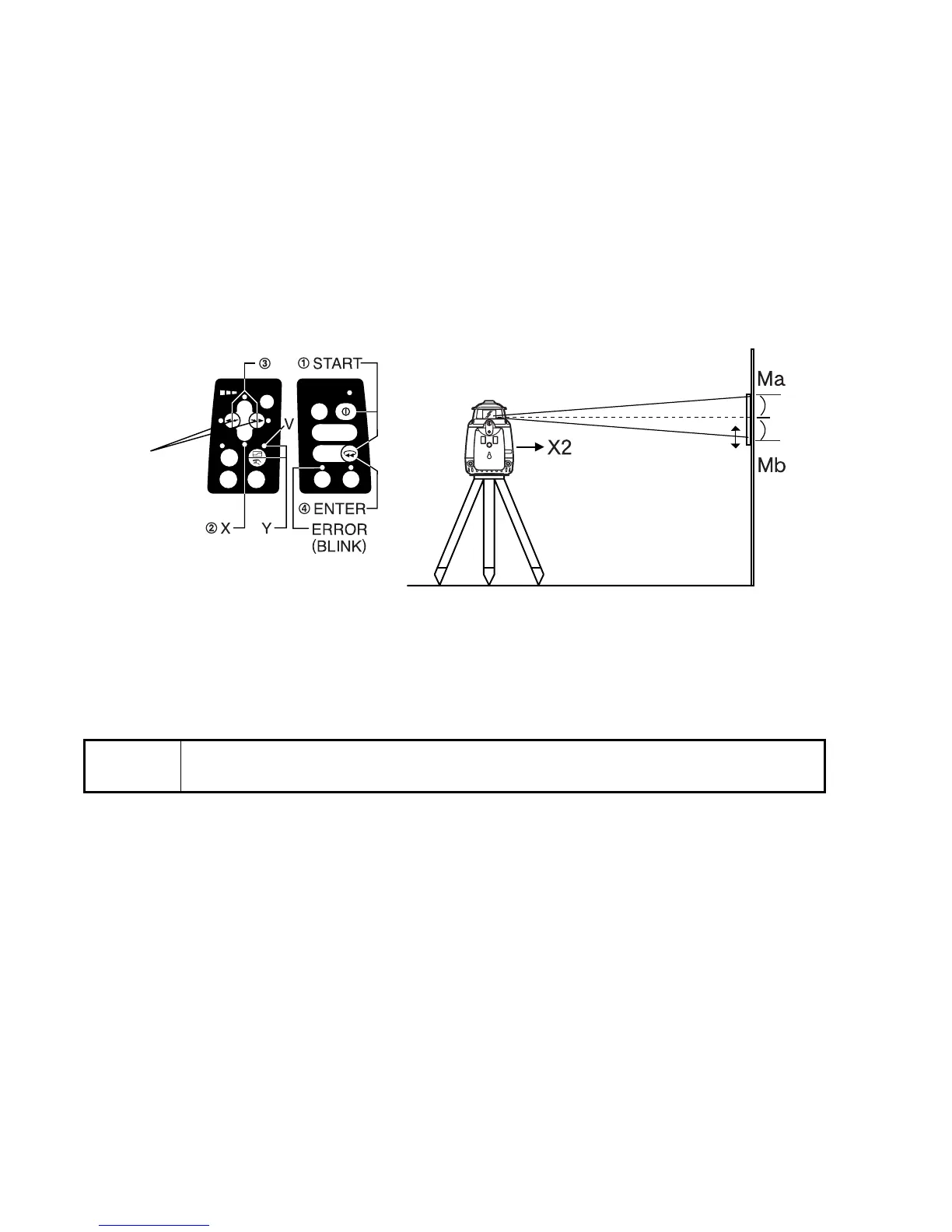51
2 By pressing the right or left Alignment Control pad, move the X2 (Mb) laser beam up or
down until its centered between marks Ma and Mb.
3 When the beam is precisely centered, press the [ENTER] key. The [X] LED will flash.
4 When the flashing stops, the X axis calibration adjustment is made and power is turned
off automatically.
For Y axis calibration, turn the unit as instructed in step 1 above then press the X/Y Axis
Selection pad. Confirm that the [Y] LED is lit, then repeat steps 2 to 4 for the Y axis.
Repeat the checking procedure to confirm proper calibration has been made.
Note
• If the calibration is greater than the adjustment allows, the error LED will
start flashing. If this occurs, contact your Topcon dealer.
Laser beam
up or down
Center
position
