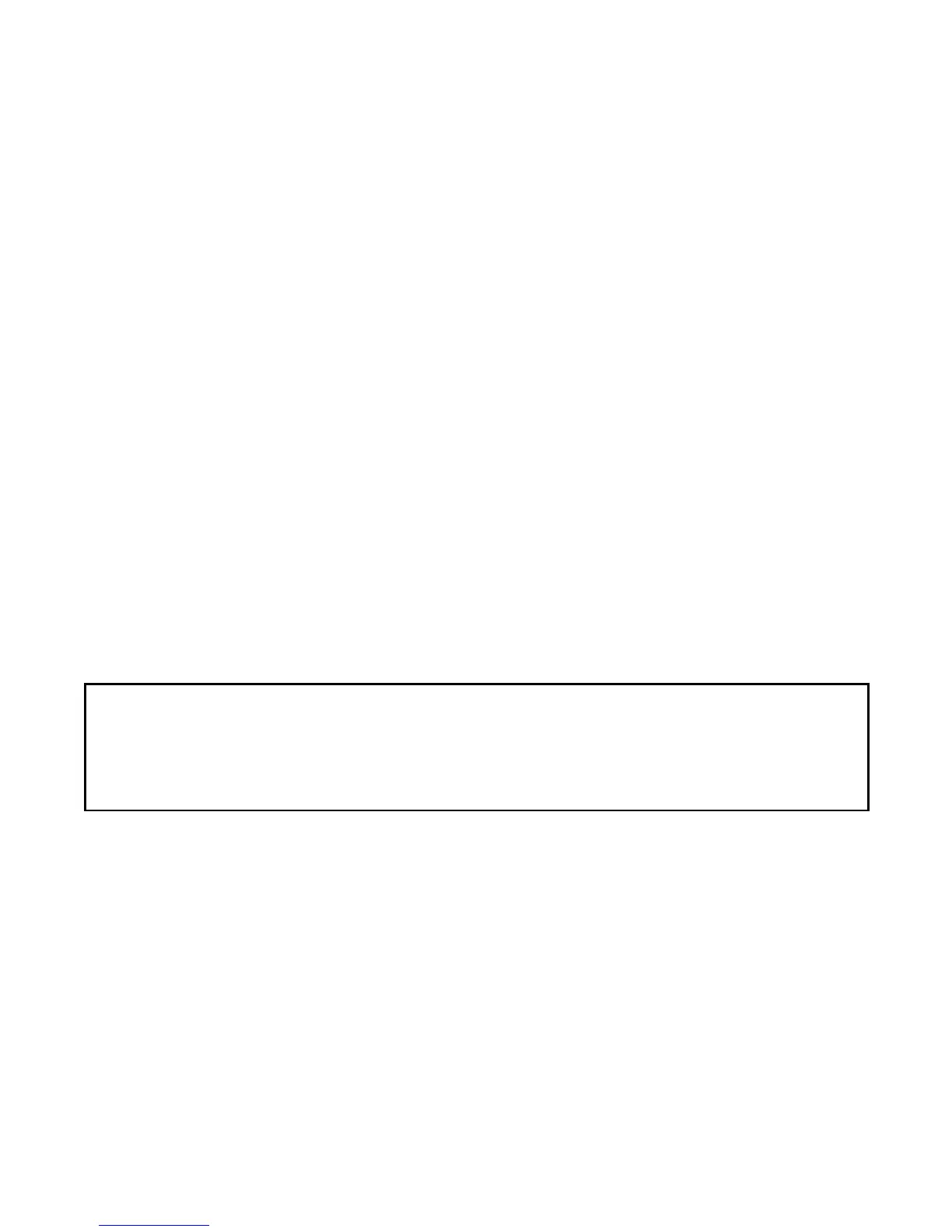31
5 Place the target in the scanning beam so the beam travels in the direction of desired
slope.
The scanning beam will "look" for the center of the target.
When the beam comes to the center of the target, the scanning width will narrow, and the
beam will automatically focus.
For Dual axes setting
When dual axes are selected, the second direction repeats procedures 4 and 5.
6 When the alignment target is removed, the laser will be in scanning mode.
To cancel slope settings
Press the Manual Mode pad. The instrument returns to auto-leveling mode.
Operating range error
The range of the grade setting is within ±5 degrees.
When the range has been exceeded, the red LEDs will flash alternately and the rotary
head will return to a horizontal position.
Re-level, and set-up the instrument again.
