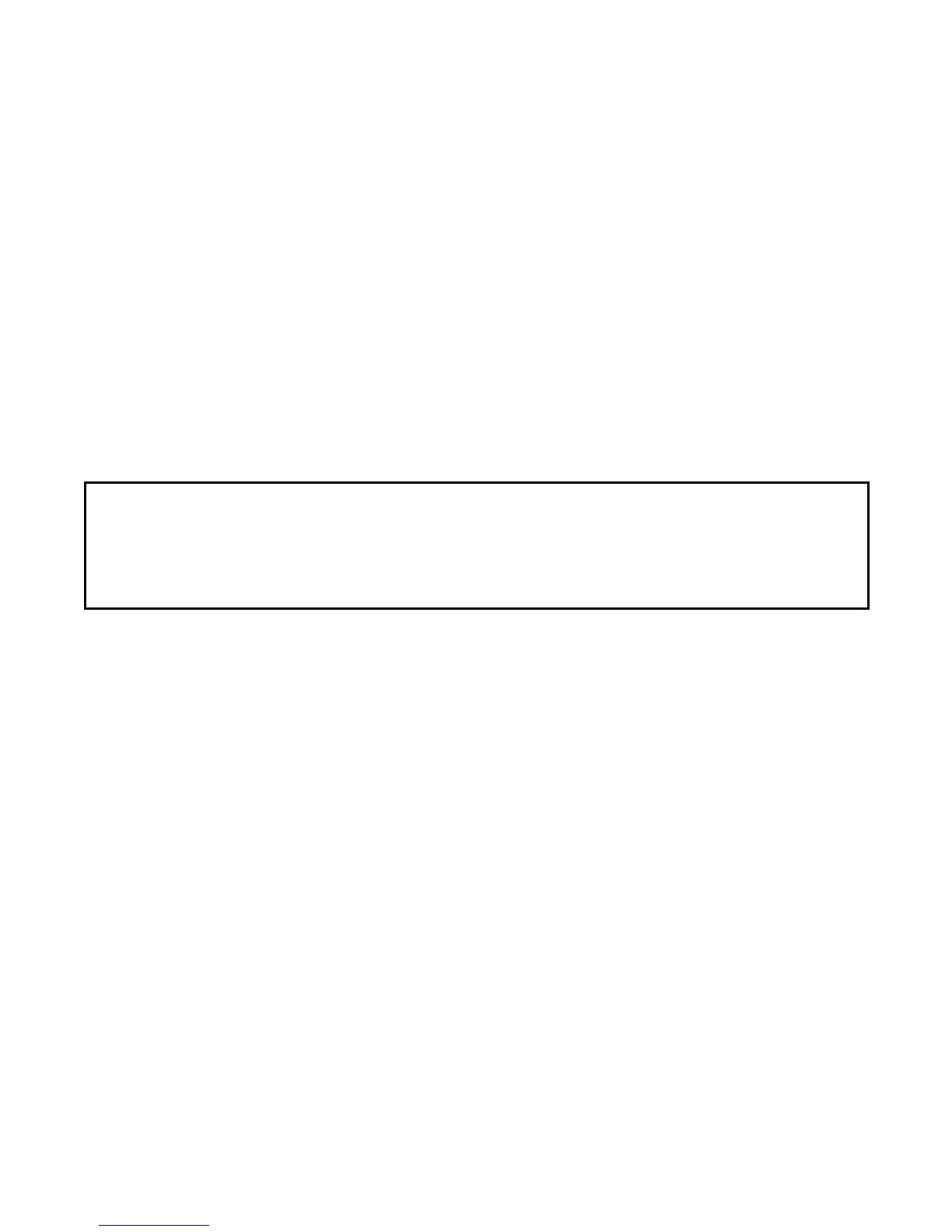33
The manual mode lamp will light.
4 If you want to set a compound slope, repeat steps 2 and 3 for next axis. The LED of the
second direction selected will turn on.
To cancel slope settings
Press the Manual Mode pad. The instrument returns to auto-leveling mode.
Operating range error
The range of the grade setting is within ±5 degrees.
When the range has been exceeded, the red LEDs will flash alternately and the rotary
head will return to a horizontal position.
Re-level, and set-up the instrument again.
