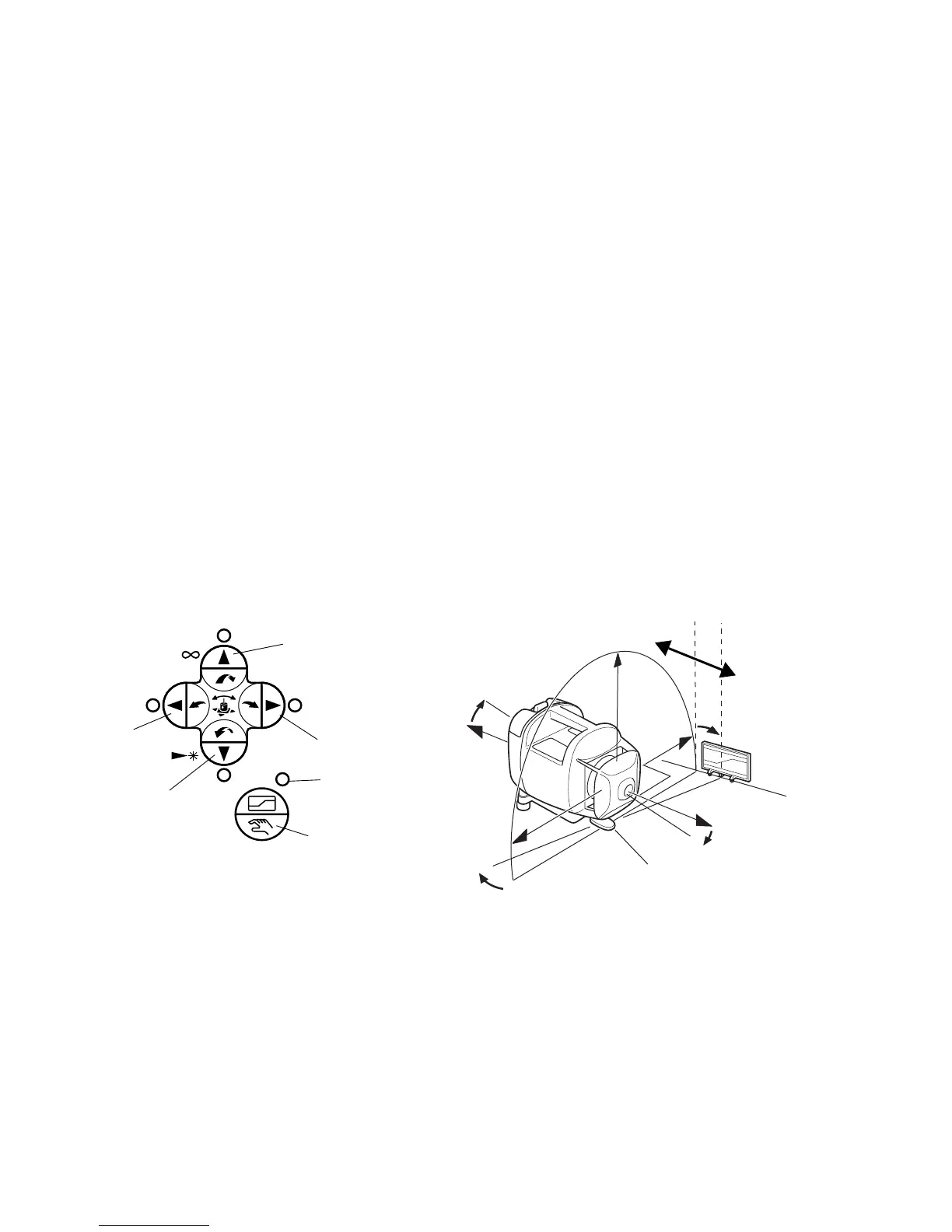35
Auto Line Control: Smart Line mode
This mode provides one person alignment to a far control point.
There are two operating methods shown as follows;
1: Operation by keys at the laser
2: Operation at the alignment target side
Operation by keys at the laser
1 Center the alignment target on the far control point.
2 Press the Auto/manual alignment pad. The green Auto/manual alignment key LED will
light.
3 Press either the X1 or X2 key to set scanning for the side of the laser that has the target.
The laser starts scanning and the selected key”s LED will flash.
X1
X2
Alignment
target
Control point
X1
X2
Y1
Y2
Auto/manual
alignment pad
Y1
Y2
Green LED
