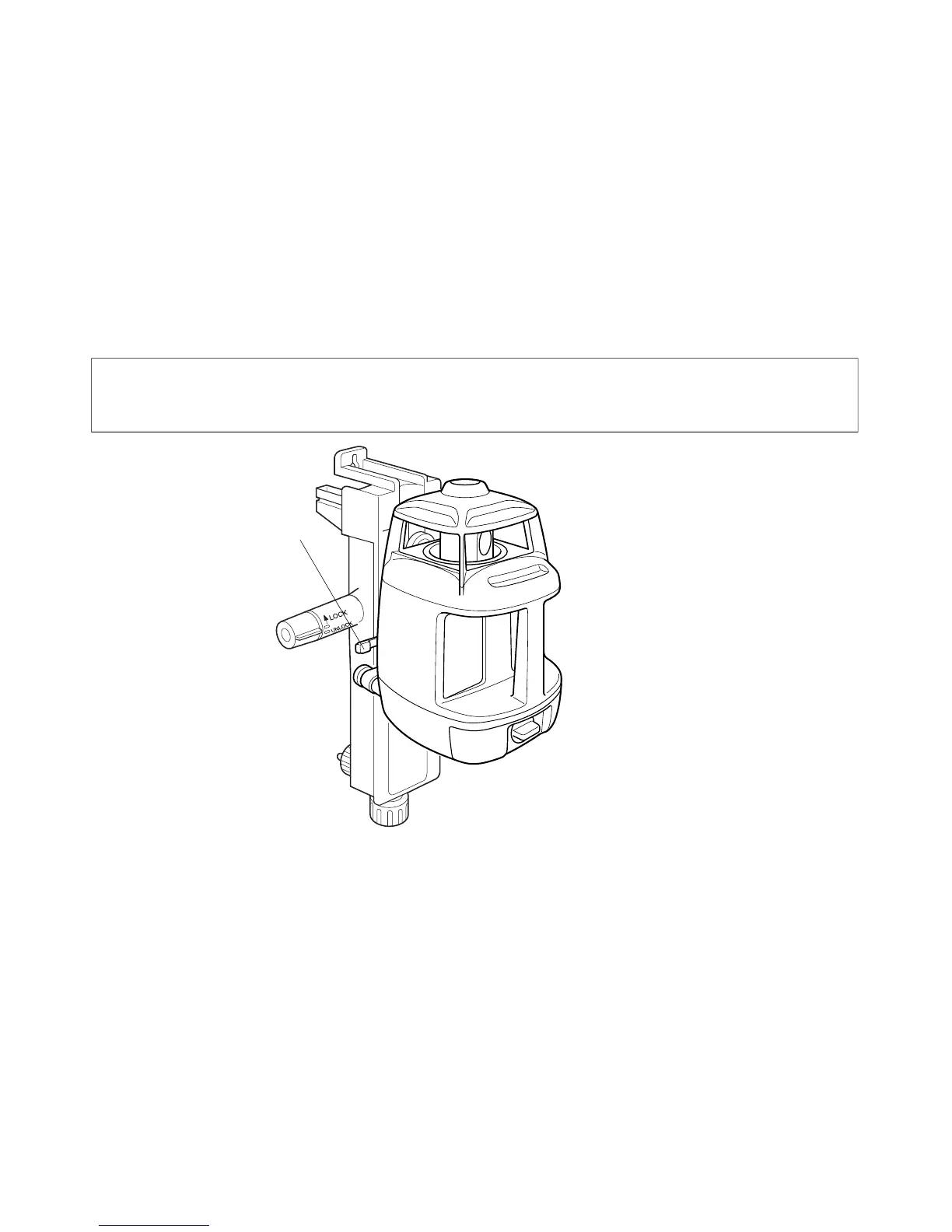61
How to mount /dismount the
instrument
1)Set the floor mount hole on the travel-
ing stage hook and slide the instrument
downward.
2)To dismount, press the mount/dis-
mount lever while sliding the laser
upward.
Mount/Dismount lever
Coarse movement knob
Indicating the knob as follow
↑
LOCK: Fixing the traveling stage
〇
Fine movement
〇
UNLOCK:Coarse movement
(When you unlock this knob, travel-
ing stage will be free. To avoid drop-
ping the instrument, hold instru-
ment by its handle.)
Note
:Always tie a ceiling wire through the laser handle and secure to a fixed object as a safety
precaution to prevent the laser from getting knocked or loosened from its position and to
the floor.
