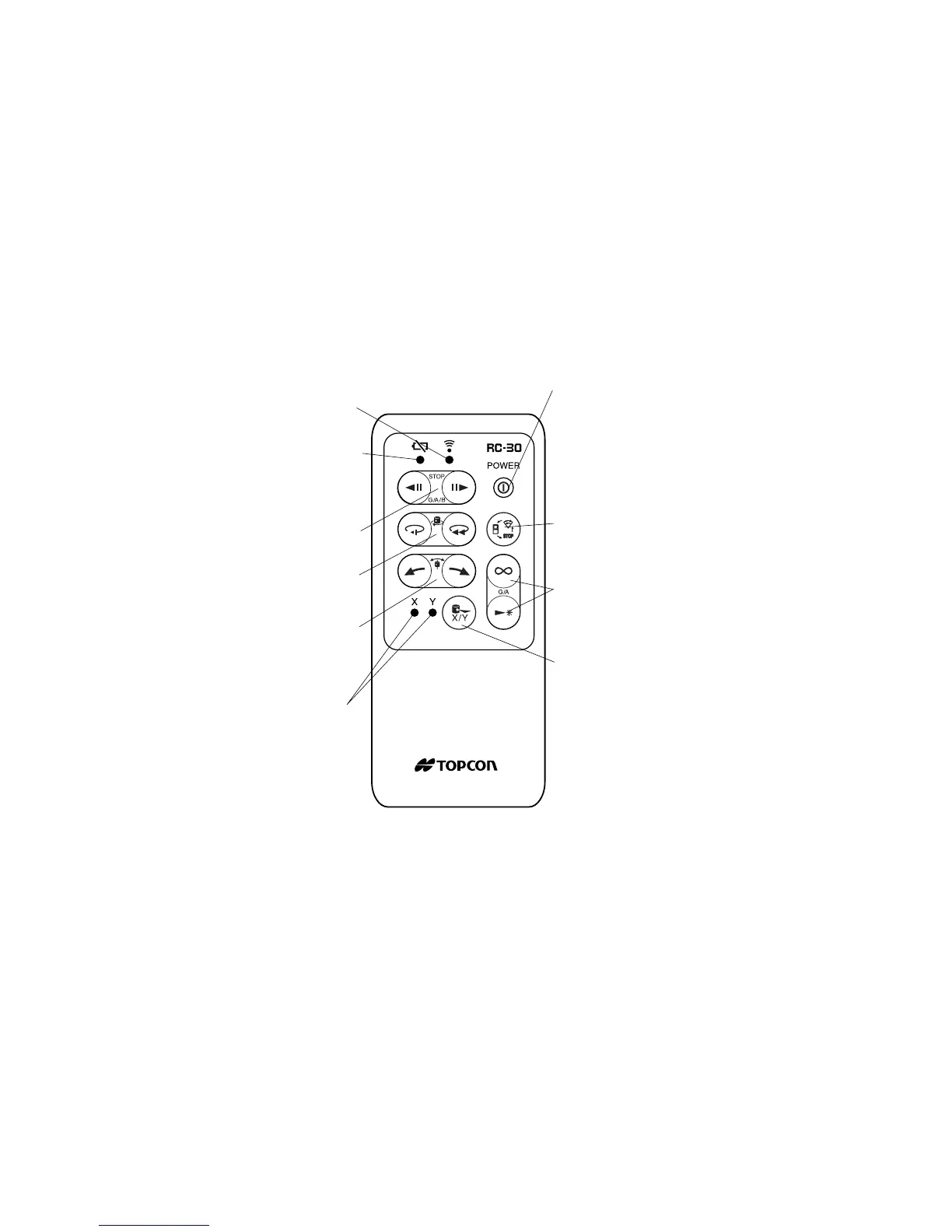64
RC-30 Remote control
Battery warning lamp
for RC-30
Transmission lamp
Mode switch control
(RL-VH3G does not have
Laser sensor mode.)
Slope mode /
X/Y axis selection
Press this key for more than three seconds
to set slope mode or select X or Y axis.
X/Y axis lamp
Alignment control
Speed control
Stop beam control
Manual focus control
( Only for RL-VH3A/G)
Laser Power Switch (Standby mode)
Pressing this switch for more than three
seconds puts laser in standby mode,
allowing the user to conserve battery
power. If laser remains in standby mode for
2 hours, laser will turn off automatically.
