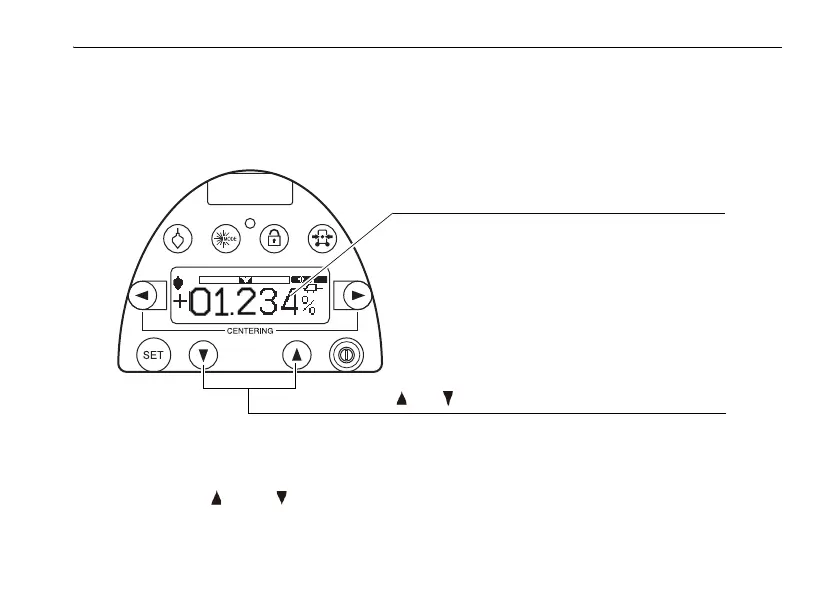6. BASIC OPERATION
35
Set grade value by moving laser
Grade value can be set directly by moving laser up or down.
Be sure that the lock is disengaged before operating.
• 0 setting
Pressing the [ ] and [ ] key at the same time, the display and the laser will return to
00.000% (0‰).
The grade display will increase or decrease according
to the direction of the laser.
Pressing the [ ] or [ ] key, the laser beam moves up or down.
