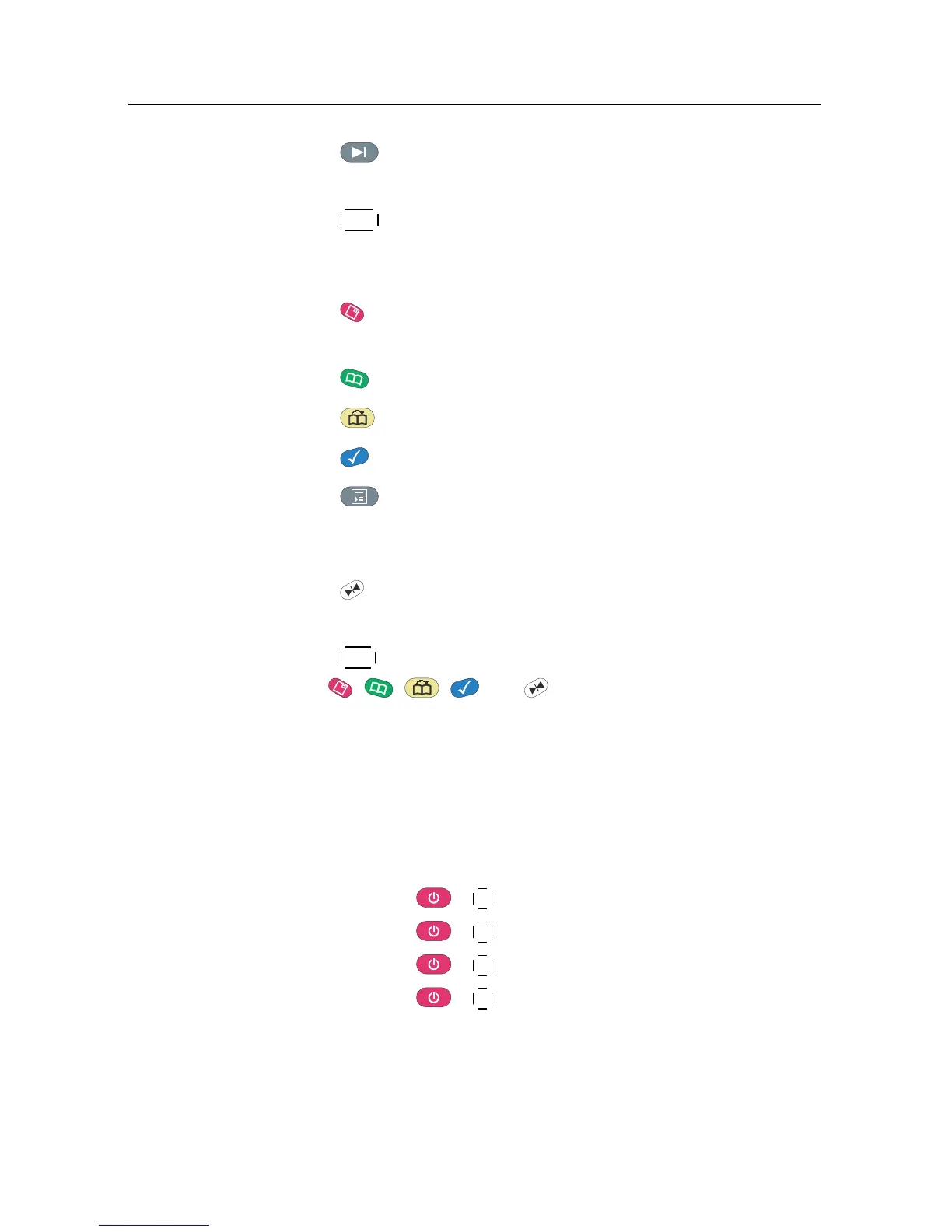6 Introduction
28
button changes the position of the sub-screen clock-
wise.
29
SAT button displays the satellite list with their service
list, and swaps the sub-picture with the main picture.
See § 5.6 for more description.
30
button displays, minifies or hides the sub-screen. See
§ 5.6 for detailed description.
31
button makes a bookmark on playback or time shift.
32
button plays from the next bookmark position.
33
button is used to edit a recording.
34
button displays the list of recorded programs that
have been saved on the hard disk of the digital receiver.
See § 7.2 for more description.
35
button displays the service list for sub-screen, or spec-
ifies a block for repeated playback.
36
N/P button is not used in this model.
The , , , and buttons have additional differ-
ent functions per menu besides their own function. They will
be guided by on-screen help.
If the remote control does not work, please check the remote
control mode. There are 4 modes with this remote control. You
can alter the mode by pressing two buttons simultaneously as
follows:
• Mode 1: +
1
• Mode 2: +
2
• Mode 3: +
3
• Mode 4: +
4
The mode 1 will work at default.
