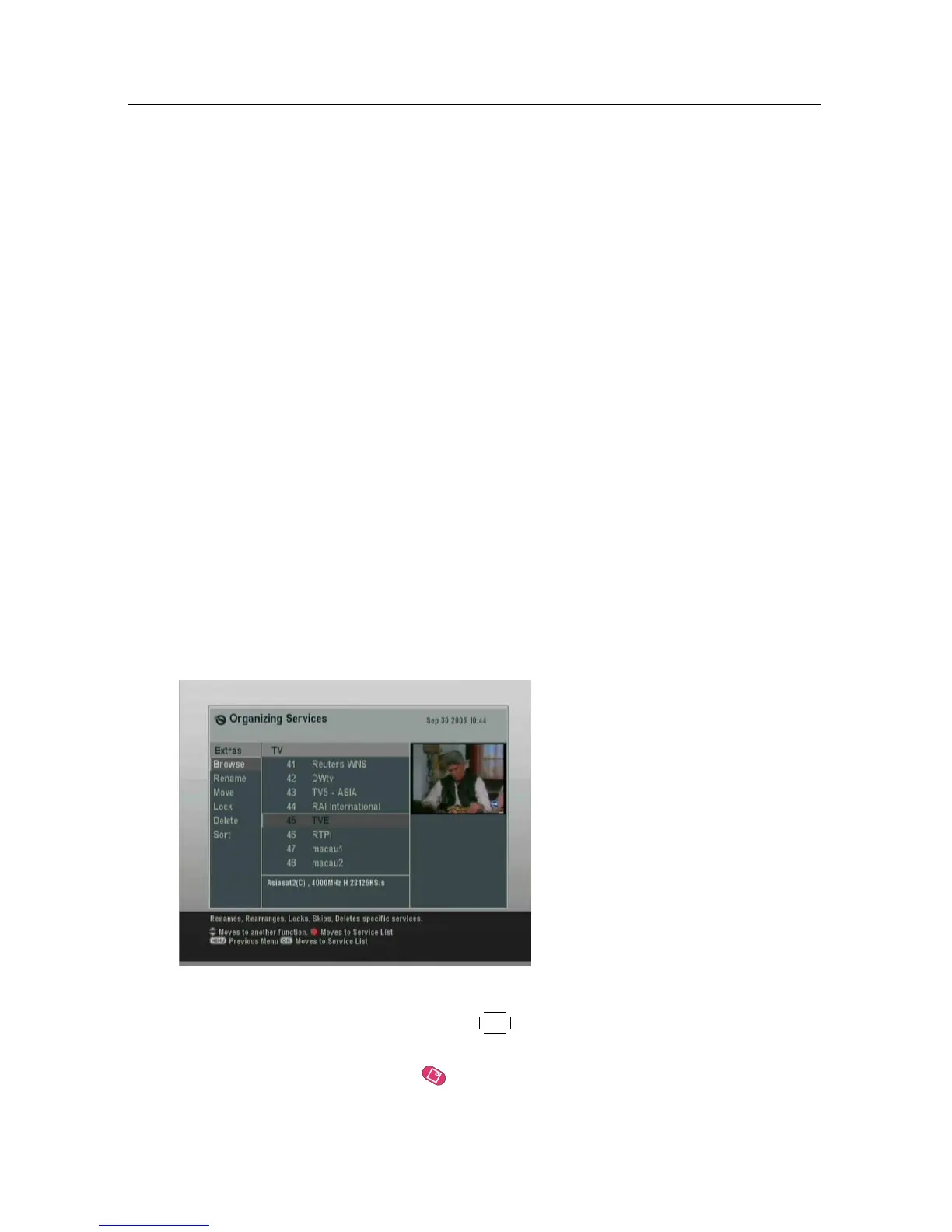47
Chapter 6
Listing Services
6.1 Editing the service list
You would have got the service list after service search. You
can rename, move, lock or delete service entries on the service
list.
To edit the service list, select
the Organizing Svc/Fav > Or-
ganizing Services menu; then a
screen will be displayed like the
left figure. There are editing
options on the left column and
service entries on the right col-
umn.
Once you put the highlight bar on a desired option on the left
column and press the
OK button, you can select a desired ser-
vice to edit on the right column. To go over to the other col-
umn, press the button.
