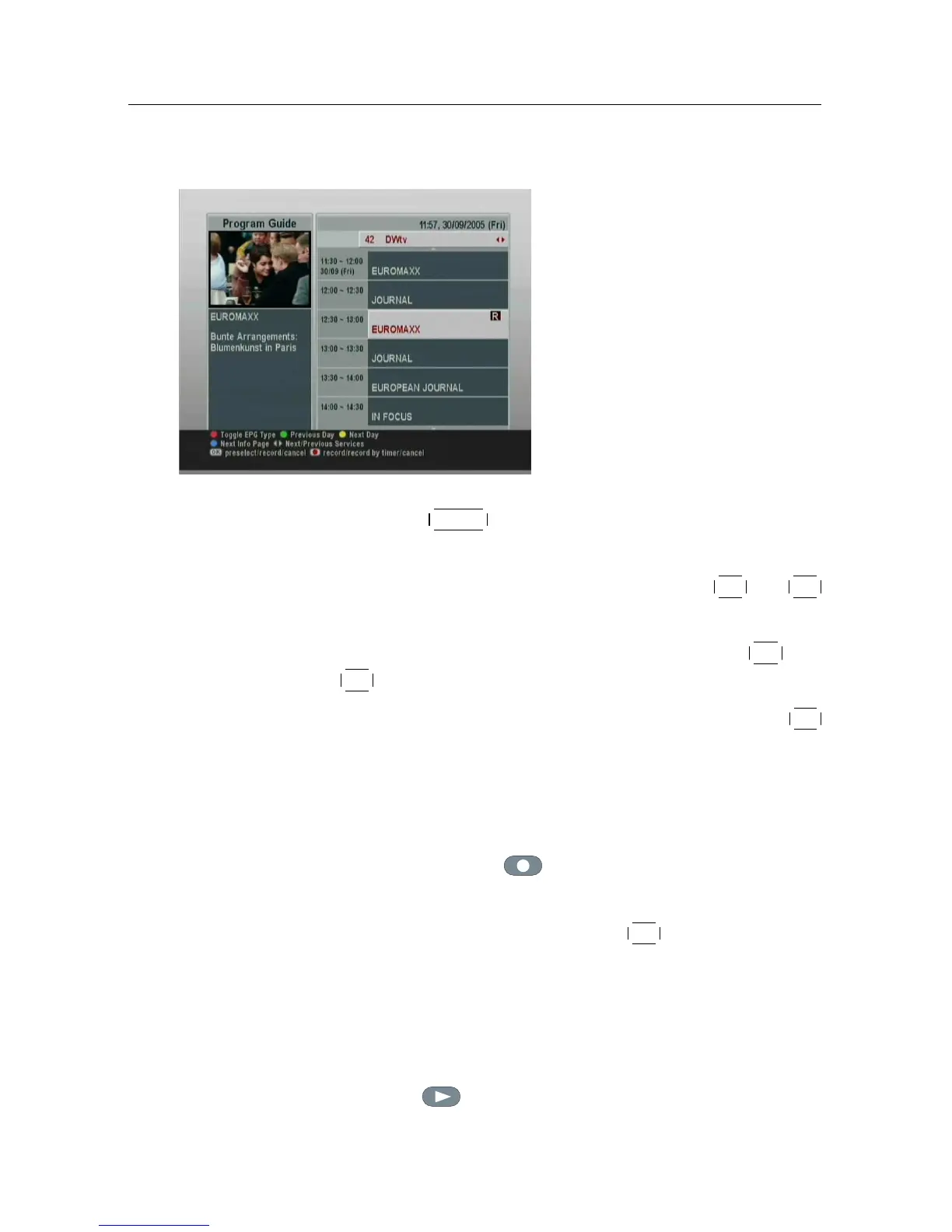7.1 Recording a program 63
7.1.3 Scheduling a recording using the program guide
If the electronic program guide
is properly provided, you can
make timer events on it by tak-
ing the following steps:
1. Press the
GUIDE button to display the electronic pro-
gram guide.
2. Select a service you want to record with the
V− and
V+
buttons.
3. Select a program you want to record with the
P+ and
P− buttons.
4. To make a timer event without recording, press the
OK
button; the letter P is displayed. To make a timer event
with recording, press it once more; then the letter R is
displayed.
5. This timer event is added on the timer list. To change its
settings, press the button to show a box in which
you can edit.
6. To remove the marking, press the
OK button once again.
7.1.4 Recording a time-shifted program
While watching a program with time shift, you can record it
by performing the following steps:
1. Press the button to display the progress bar.
