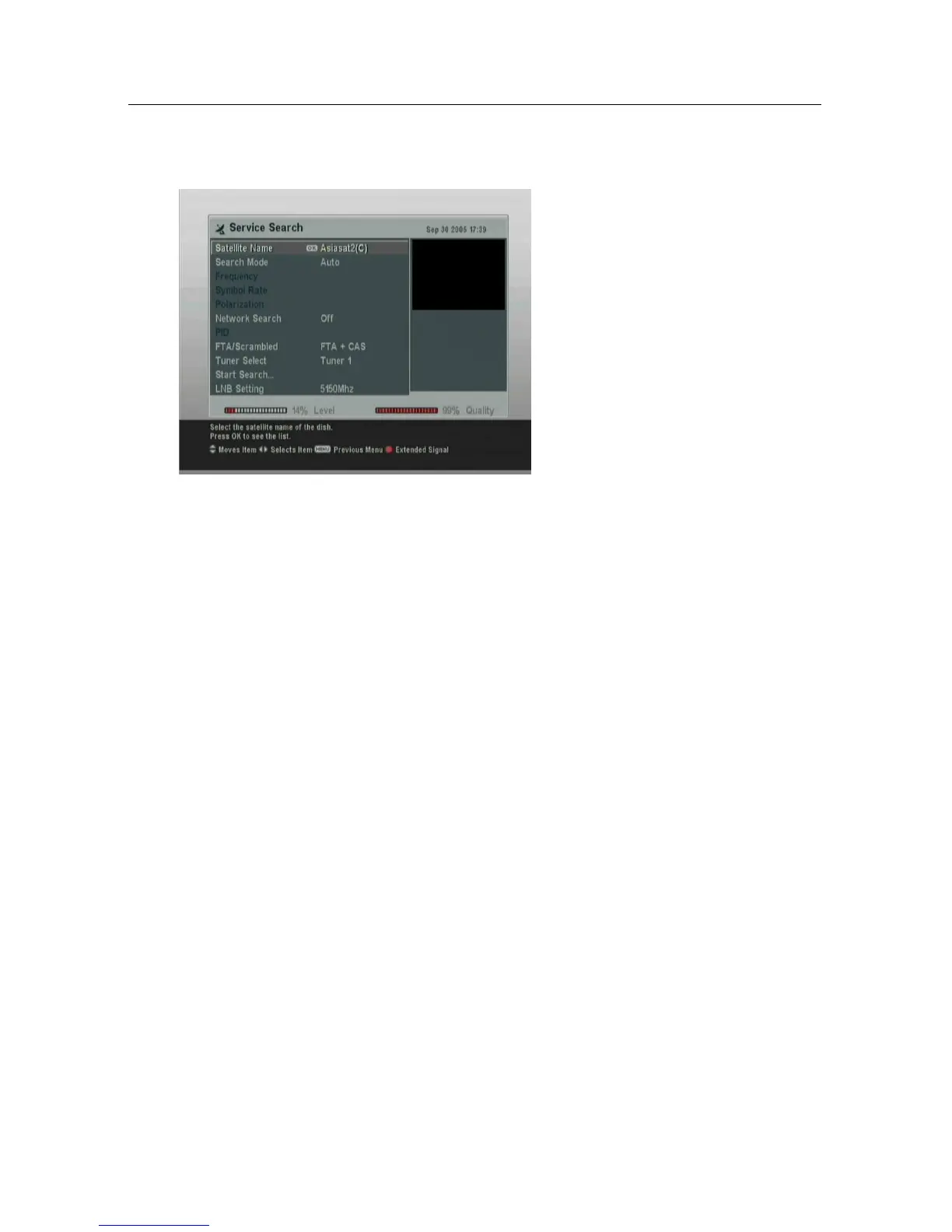4.1 Searching broadcasting services 33
4.1.4 Searching services
To perform service search, se-
lect the Installation > Service
Search menu.
There are four service search methods:
• Searching every service of a satellite.
• Searching every service of a transponder.
• Searching one service of a transponder.
• Searching every service of a SMATV (Satellite Master
Antenna Television) transponder.
To search every service of a satellite, perform the following
steps:
1. Choose your desired satellite at the Satellite Name op-
tion.
2. Set the Search Mode option to Auto.
To search every service of a transponder, perform the follow-
ing steps:
1. Choose your desired satellite at the Satellite Name op-
tion.
2. Set the Search Mode option to Manual.
3. Choose your desired transponder at the Frequency op-
tion or input it with the numeric buttons.
