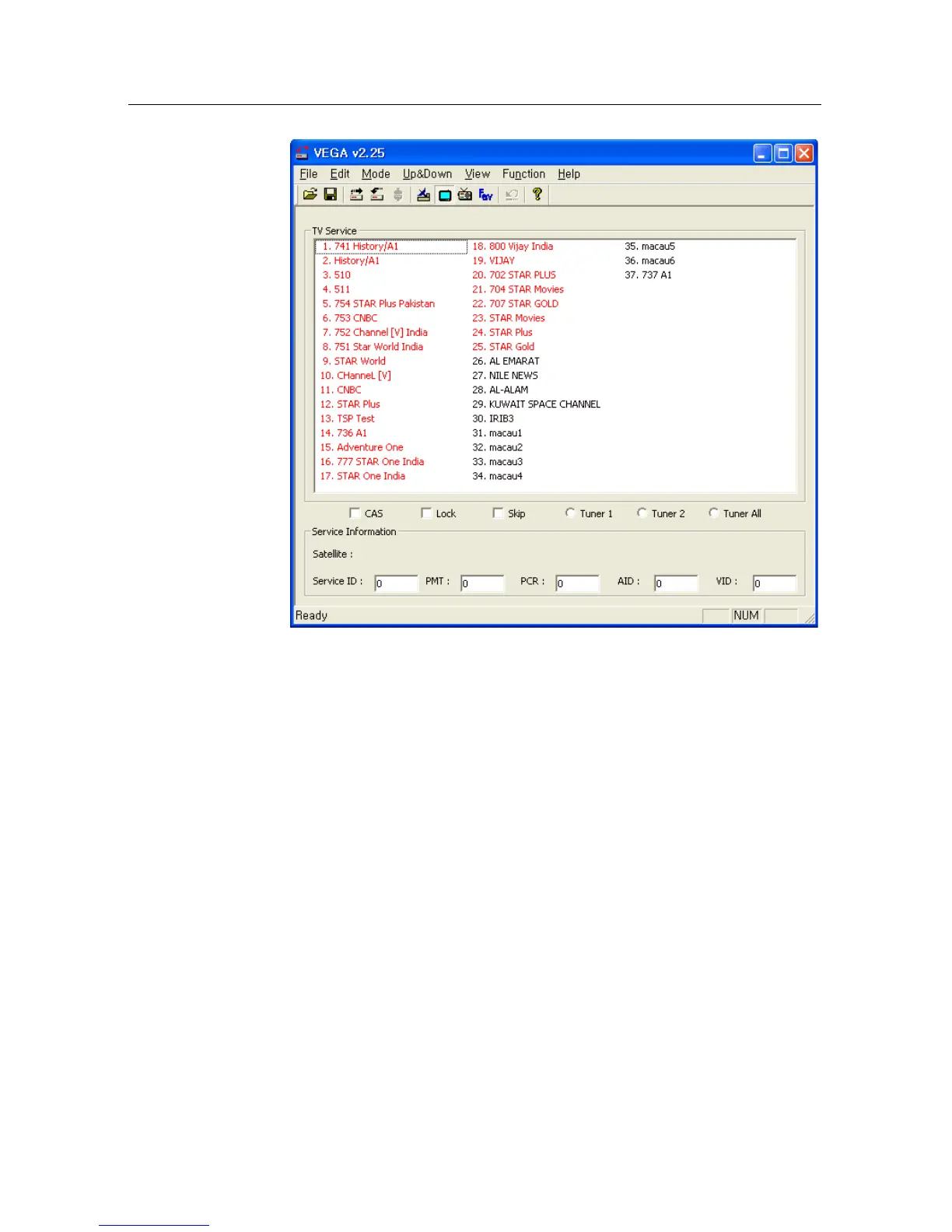6.4 Editing channel data on your computer 55
To delete a service entry, choose your desired service entry
at the TV Service list, and press the Delete key on your key-
board. When a confirmation dialog box appears, the selected
service entry will be deleted by pressing the Yes button on it.
Checking the CAS check box designates a selected service en-
try as a pay service. If there is a service that you want to pre-
vent your children from watching, select it and check the Lock
check box.
To edit the radio service list, you have to press the F3 key on
your keyboard in the first place. How to edit is the same as in
editing the television service list.
6.4.3 Editing favorite list
To edit the favorite list, you have to press the F4 key on your
keyboard in the first place. Then related menus will become
enabled.
