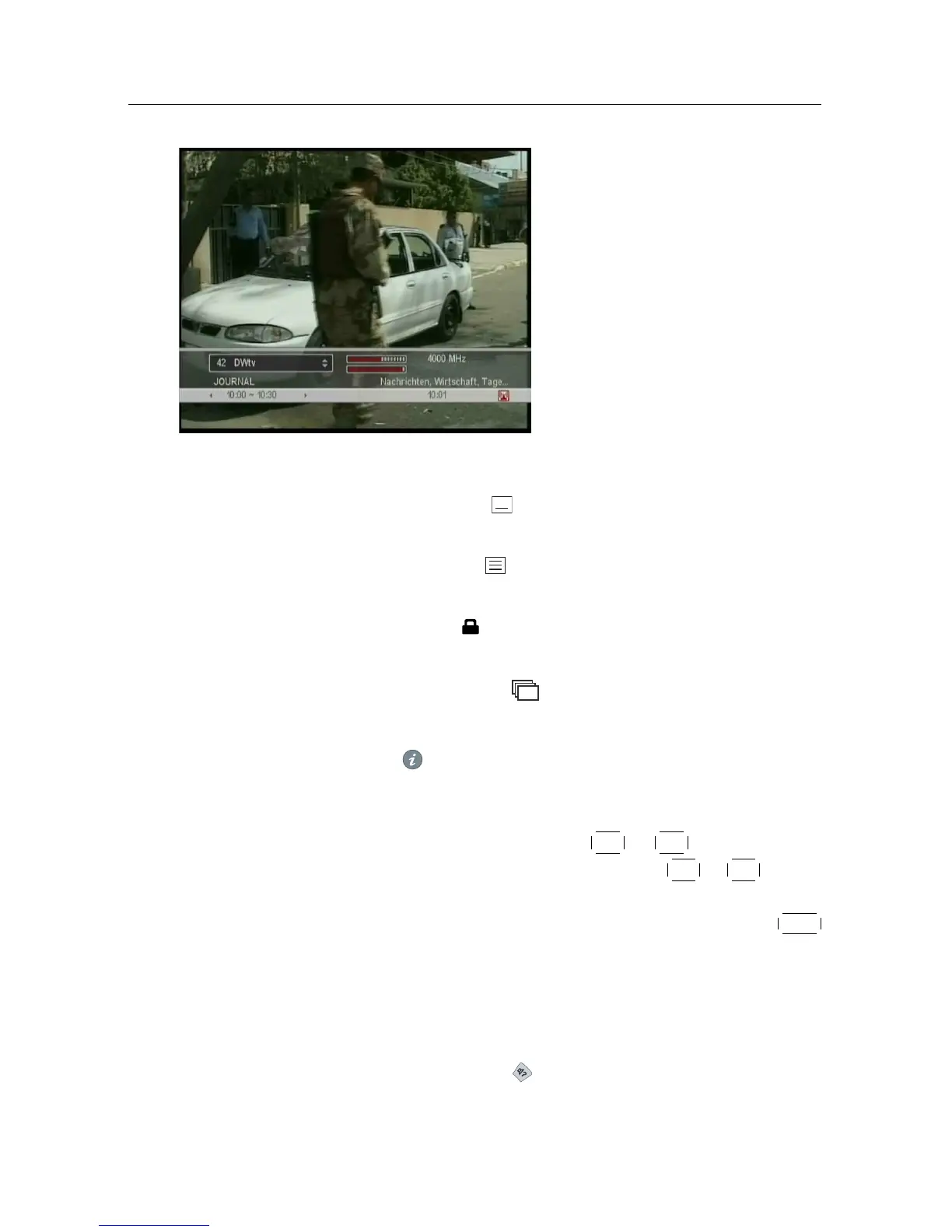5.2 Watching television 41
• Service number
• Service name
• Transmitting satellite
• Receiving tuner
• Transponder information
• Signal level and quality
• Program name
• Program rating
• Program summary
• Broadcasting time
• Current time
In addition, you might see the following symbols:
• Subtitle symbol (
) if subtitle tracks are provided on
the current program.
• Teletext symbol ( ) if teletext pages are provided on the
current program.
• Lock symbol ( ) if the current service is locked.
• Dollar symbol ($) if the current service is a pay service.
• Multifeed symbol ( ) if the current program is pro-
vided in multifeed service.
Pressing the button once more displays detailed informa-
tion about the current program. If the electronic program guide
is provided on the current service, you can see the information
about the next programs with the
V− or
V+ button. To ad-
just the sound volume in this case, press the
V− or
V+ button
unceasingly until the sound bar appears and reaches your de-
sired degree. To hide the information box, press the
EXIT
button.
5.2.3 Selecting audio tracks
Some programs are provided with audio tacks in one or more
languages. Pressing the button displays available audio
tracks. Once you select a audio track, it will be sounded. In
