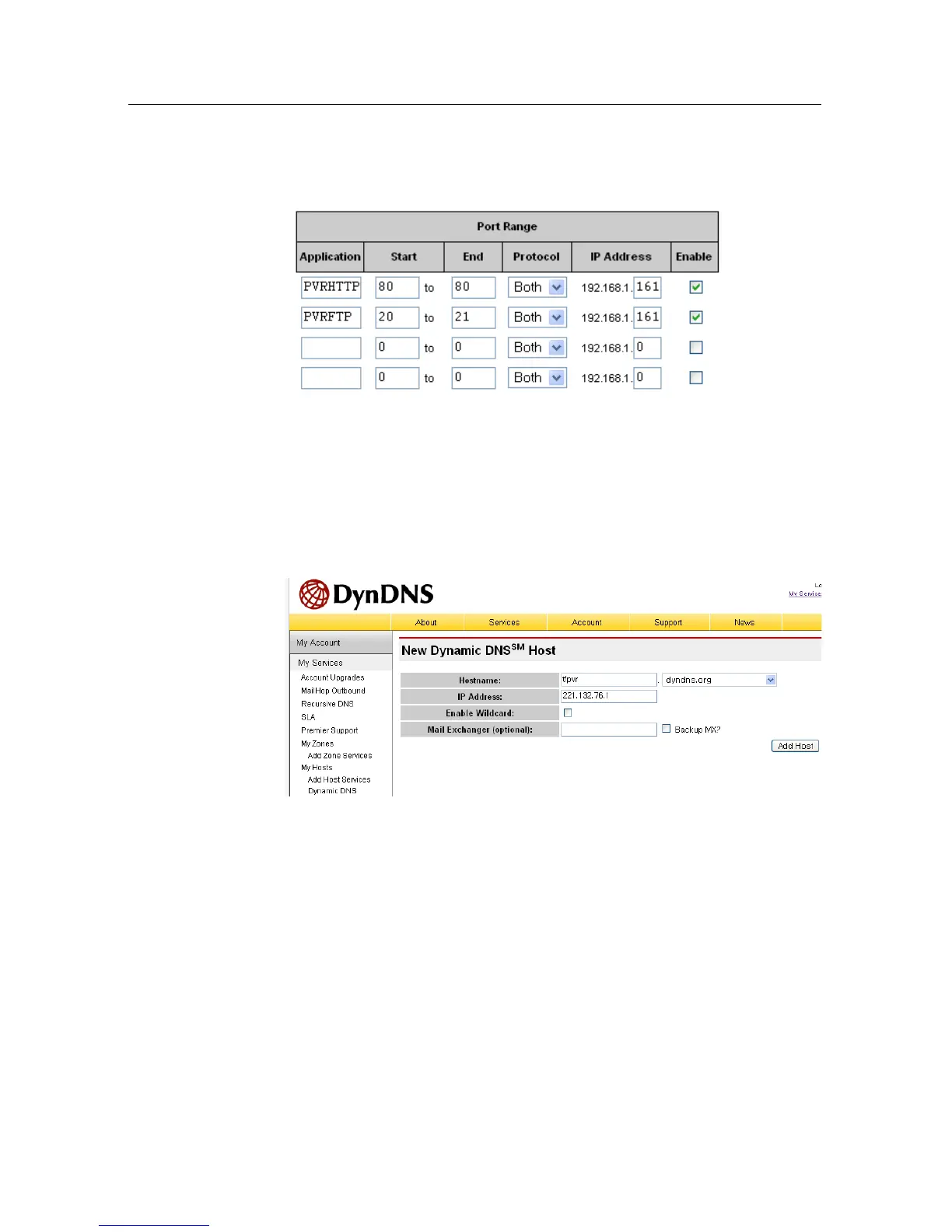9.1 Configuring the router 79
feature, Your router will lead you to the digital receiver when
you access your router with its IP address.
Your router may be assigned to a dynamic IP address by an In-
ternet service provider. So if the router has rebooted, you can-
not access it as long as someone in your home does not inform
you of the changed IP address. However, many routers sup-
port Dynamic Domain Name System (DDNS) service, which
can settle this problem.
If you use a DDNS service, you can access your router with a
domain name.
The instruction on how to use the DDNS service is as follows:
1. Make an account on a web site providing DDNS service,
which should be supported by your router.
2. Configure your router with the account so that it can
communicate with the web site.