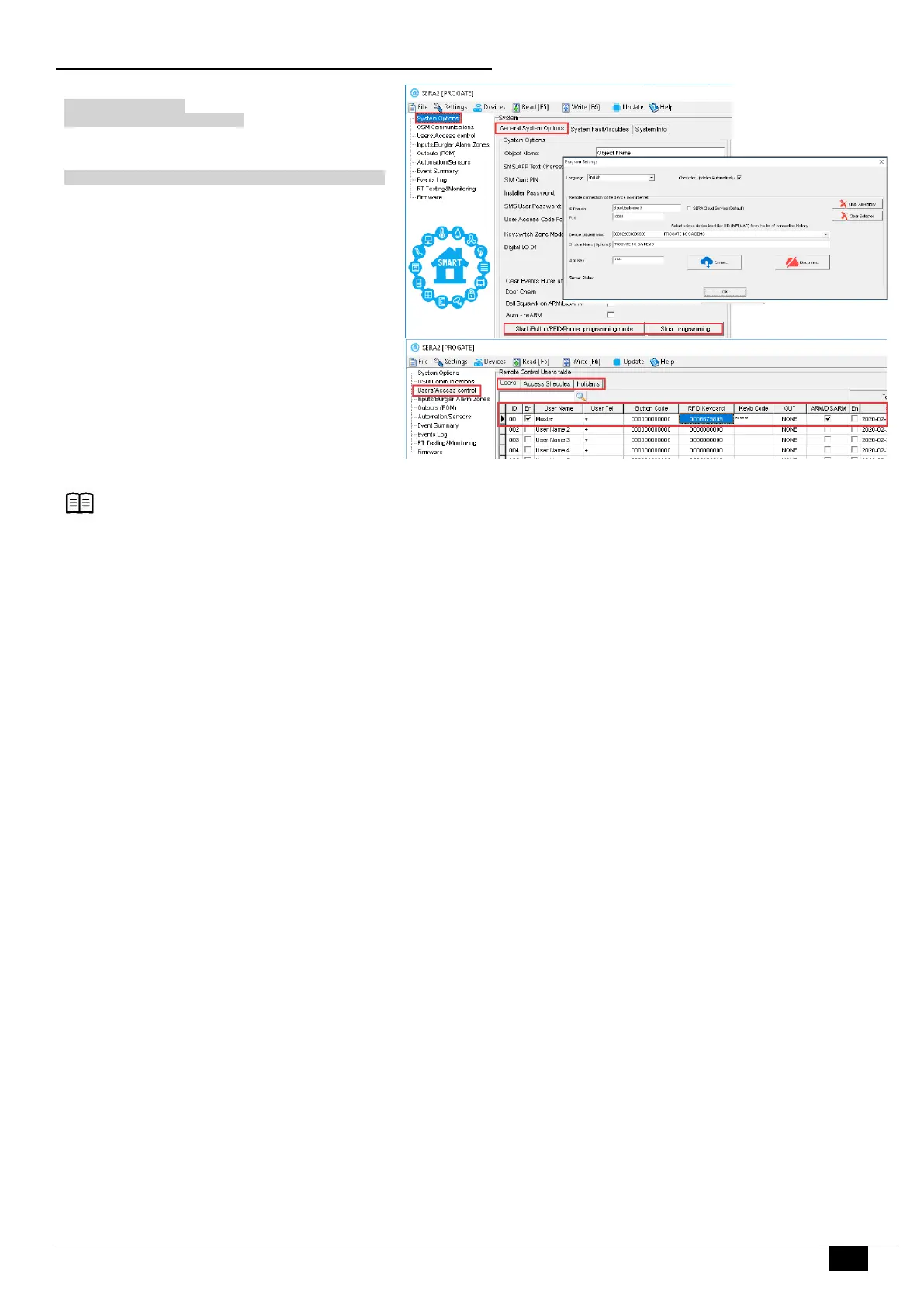Start SERA2 software
Press "Connect remotely" button
Enter required parameter.
(Default App Key is 123456)
Press "Connect"
Go to SERA2> System Options> General system Options.
Select Dallas 1- Wire Bus (for iButton keys)
Press “Write”
Press "Start iButton/RFID/Caller ID Learning Mode"
Touch RFID keycards, iButton keys to the reader
Press "Stop programming" button
Or wait until the learning mode will stop automatically