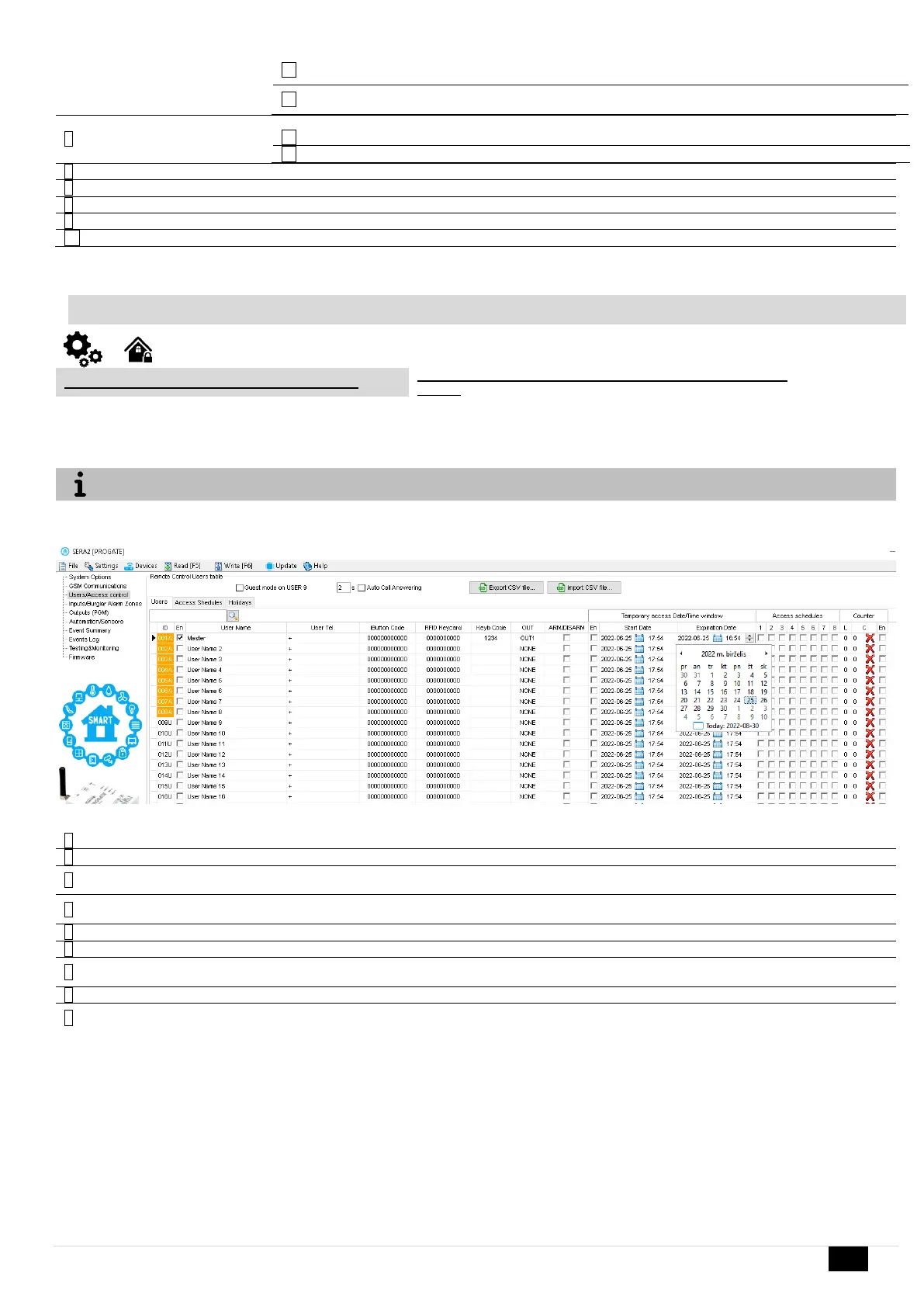PROGATE User manual V-2022-09-20 30 | EN
Output for reset of fire sensor operation. Its status changes 5 sec. and returns to
the initial one.
Output for RH Sensor trouble operation. In this mode output can automatically
reset Humidity sensor if trouble occurs.
Pulse time duration can be from 1 to 999999 sec.
Pulsating mode is activated. Then output is activated it will pulsate according pulse ON/OFF time.
Pulsating mode pulse ON duration.
Pulsating mode pulse OFF duration.
Figure 43Explanation of every field in "Outputs" window
7.6 Users & Access Control programming details.
Users/ Access Control > Remote Control Users Table
The Users/ Access Control Table window let you set remote control
options.
The system supports up to 800 user phone numbers for remote control purpose. When the phone number is set, the user will be able to arm/disarm
the system and control outputs via SMS text messages and free of charge phone calls as well as to configure the system by SMS text messages. By
default, the system accepts incoming calls and SMS text messages from any phone number. Once a user phone number is listed, the system ignores any
incoming calls and SMS text messages from a non-listed phone number as well as it rejects the SMS text messages containing wrong SMS password
even from a listed user phone number.
The module can be controlled only by these users, whose phone numbers entered in the memory of the module
Figure 44 Users/ Access control window
The name of users who will be able to control the module should be entered in this column.
Telephone numbers of users who will be able to control the module by dialing should be entered in this column.
User number should be entered with international code.
iButton Maxim iButton key DS1990A - 64 Bit ID code. Might be entered manually or automatically registered after
the module enters keys association mode. In order to delete the code, it is necessary to enter 000000000000
RFID Keycard code might be entered manually. In order to delete the code, it is necessary to enter 000000000000
Key button code might be entered manually. In order to delete the code, it is necessary to enter 000000000000
The selected input will be switched, if a user will call from this number. Preferred input may be assigned to each
user’s number. Thus different users are able to control different objects.
If this check box is checked, a user will be able to ARM/DISARM the module by dialing.
If checked, by calling from the specified phone, the controller responds and you can hear what's going on in the
premises
Figure 45Explanation of every field in "Users & Remote Control" window
The PROGATE controls access by using schedules. Inputs, outputs, readers and cards through access levels are all configured with schedules by which
they will be energized or de-energized, enabled or disabled. For example, you might assign an output to be energized from 12:00 a.m. to 6:00 a.m. every
day. The 12:00 a.m. to 6:00 a.m., Monday through Sunday, time period is called a schedule. The “Access Schedules” tab enables you to create the
schedule you will use to configure your PROGATE module. Click “Access Schedules” tab to display the Schedules screen: