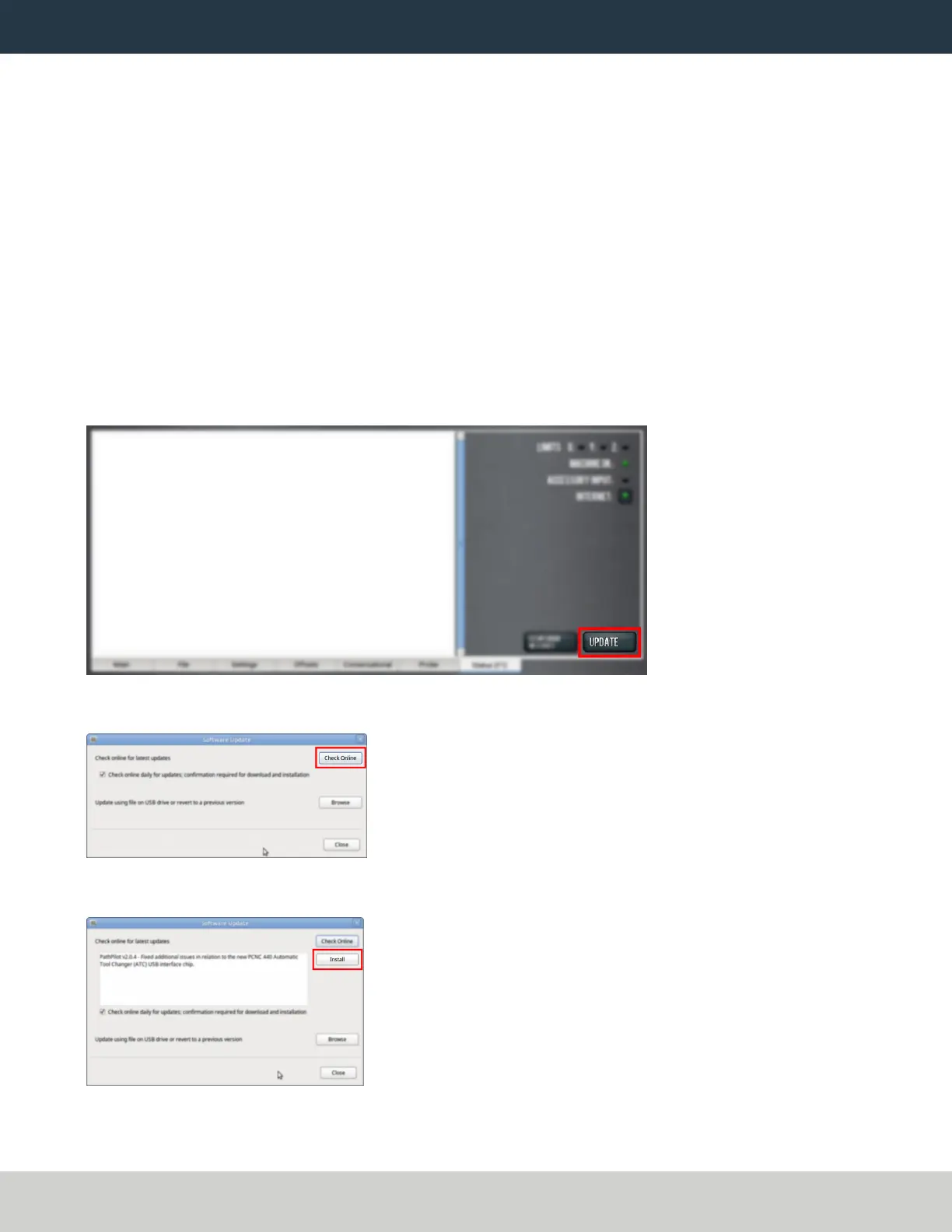UPDATE PATHPILOT
UPDATE PATHPILOT
Before you begin to install this kit, you must verify that the PathPilot controller is updated to the latest version of
PathPilot. This is because only PathPilot v2.4.2 and later has settings required to use a BT30 spindle mill
configuration.
To update PathPilot, do one of the following:
l "Download and Install an Update File from the Controller" (below)
l "Install an Update File from a USB Drive" (on the next page)
Download and Install an Update File from the Controller
1. Confirm that the PathPilot controller is powered on and out of Reset mode.
2. Downloading and installing an update file requires an Internet connection. From the Status tab, confirm that
the Internet button LEDlight is on. Then, select Update.
Figure 1: Update button on the Status tab.
3. From the Software Update dialog box, select Check Online.
Figure 2: Software Update dialog box.
4. Select Install.
Figure 3: Install button on the Software Update dialog box.
The update file is downloaded, and a notification dialog box displays.
Page 4
©Tormach® 2021
Specifications subject to change without notice.
tormach.com
TD10705: Installation Guide: BT30 Spindle Upgrade Kit for 1100M+ (0521A)
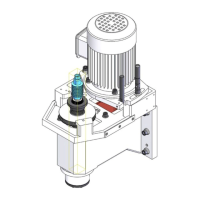