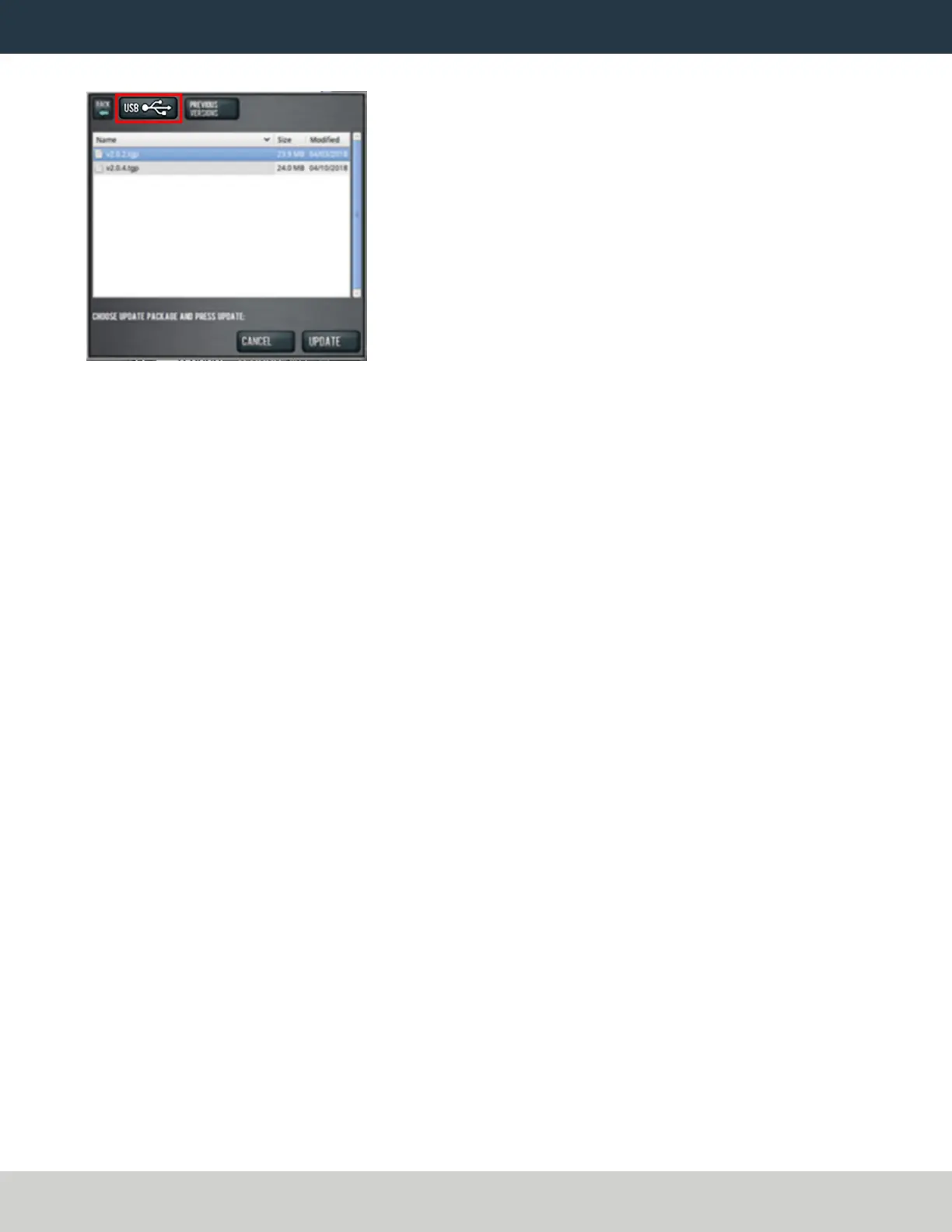INSTALL AN UPDATE FILE FROM A USB DRIVE
7. From the Browsedialog box, select USB.
Figure 6: Browse dialog box.
8. Select the desired update file, and then select Update.
The update file is installed on the PathPilot controller.
9. Follow the on-screen instructions to restart the PathPilot controller.
Page 6
©Tormach® 2021
Specifications subject to change without notice.
tormach.com
TD10705: Installation Guide: BT30 Spindle Upgrade Kit for 1100M+ (0521A)