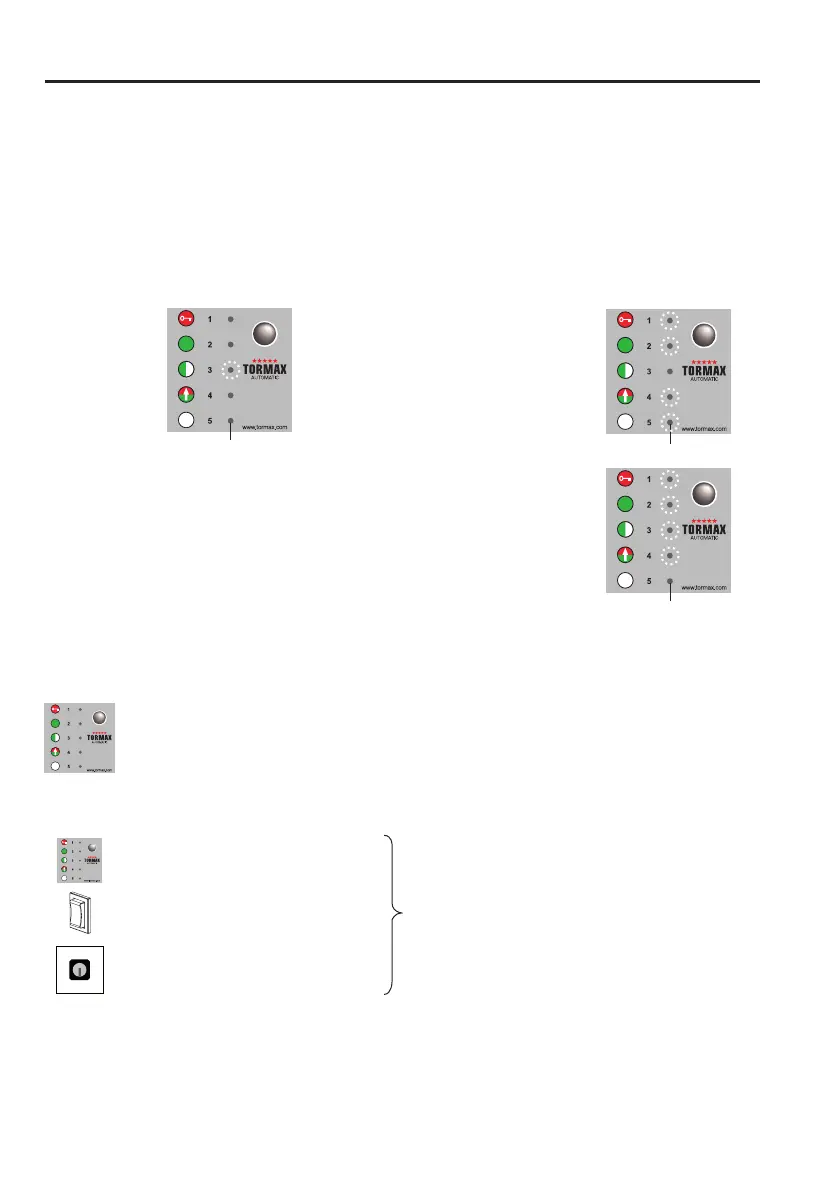14 Instructions for Use TORMAX 2101 T-1672 e
5 Procedure in the Event of a Fault
Faults are evident through unusual behaviour by the door and/or are indicated by the flashing light-
emitting diodes (LEDs). The display takes the form of either a single flashing LED or by ”Manual op-
eration“ being indicated if the system was automatically shut down by the control unit or an emer-
gency opening was triggered. In this case the fault number is indicated by the single LED that is not
illuminated.
5.1 Fault indication
See the table in Section 7.1 for a summary of fault signals and possible means of rectification.
Example: Display of fault number 3
T1165_12
T1165_14
LED
LED 3 flashes
All except LED 3 are
flashing The door
system is in MANUAL
OPERATION because
of fault number 3
T1165_17
LED
All except LED 5 are
flashing The door
system is in MANUAL
OPERATION because
of fault number 5
Example: Display of fault number 5
or
Restarting the Door System After a Fault (Software Reset)
Reset after a fault with the TORMAX user interface
Occasional faults can be rectified by re-starting the system.
• Press selector button and hold down for 5 seconds.
The door is in MANUAL OPERATION
• Press selector button briefly.
The software is reset.
Resetting after fault number 5
• Press selector key briefly
• Change operating mode
• Turn the key switch on and then
off again quickly
Reset of the Fault by Disconnecting the Power Supply
• If the system does not have a battery unit, disconnect from the power supply for about 10 seconds.
If this does not reset the fault or if it re-occurs after a short time, you must arrange for the fault to be
rectified by a skilled person from your TORMAX dealer. In this case note the fault number and inform
the dealer. See the last page or the service tag on the system for the dealer’s address.
www.tormax.com
1
1
0
The software is reset
manual operation is reset;
the door opens and closes slowly.
