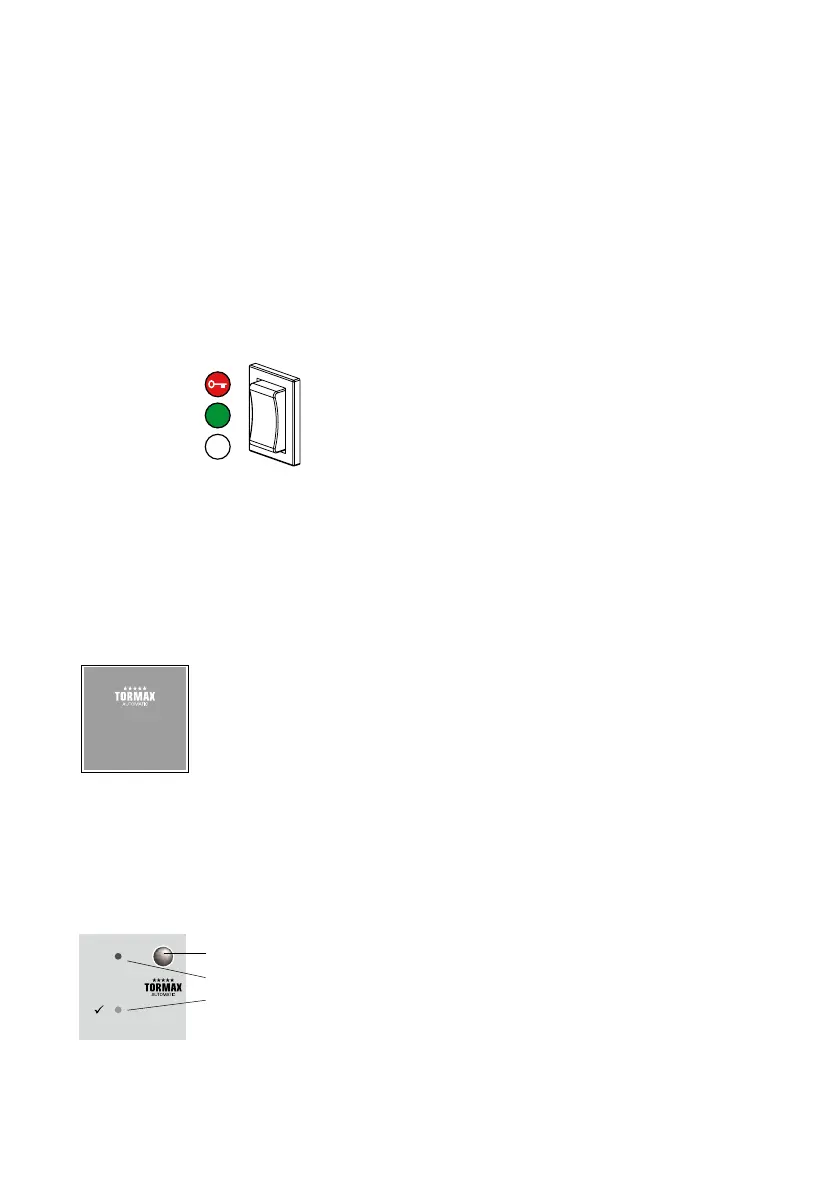Instructions for Use iMotion 1301.FIRE /1401.FIRE T-1540 e 15
Fault Display
E.g. H91 or E42 See section 8 for the meaning of the display.
• Reset by pressing the selector key 2 briefly.
Resetting the System
• Press the selector key 2 for at least 5 seconds.
The software is restarted. The control system then conducts a calibration run, checks the travel distance
and looks for the closed position. Displayed as H62 and H67.
5.3 Operation with an Operating Mode Switch u
Selection of Operating Modes
The switch position defines the operating mode.
OFF
AUTOMATIC 1
OPEN
Tür schliessen
!
Resetting the system
– Change the operating mode in the event of a fault
or
– Cut off power supply to the system for at least 5 seconds.
5.4 Manual Release Button “Close Door”
As required by various regulations, this button can be used to check that the door
will close properly as it would if the fire alarm were activated. This button does not
activate the fire alarm system itself!
Manual release button
After this button has been activated the door can still be opened manually at any time; the integral
spring will then close the door.
5.5 Resetting the fire alarm
Reset button for the fire alarm / activation
Red LED: fire alarm / activation
Green LED: system is ready for operation / activation reset
Manual reset button
To reset the system to automatic operation press the reset button for 1 second. The red LED on the
reset button goes out and the door drive returns to its normal operating mode after the search run.