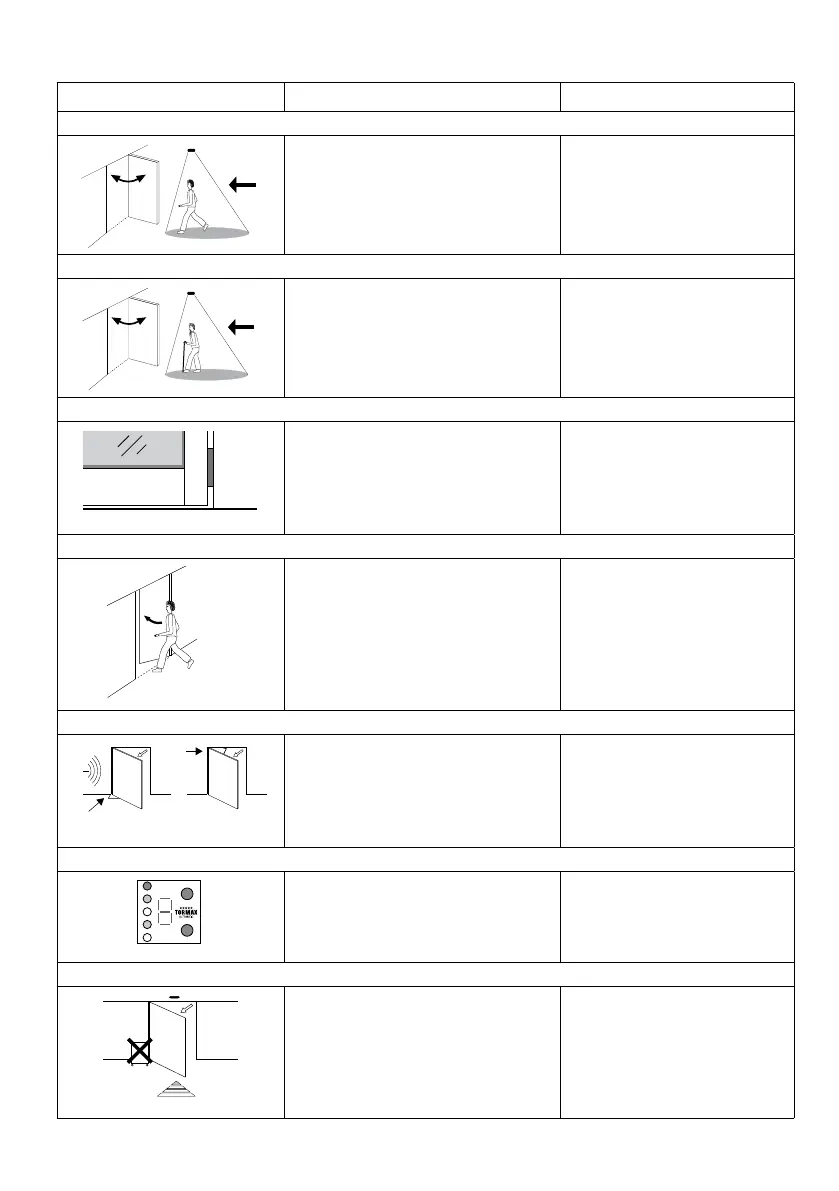14 Instructions for Use iMotion 1301/1301.S /1401 T-1305 e
7.2 Check-List for Functional Checks
Item To Be Checked Procedure Result
Sensors
T1540_5
• Walkthroughthedoordirectlyfrom
the front and from different direc-
tions at normal speed, starting both
from the inside and outside.
The door opens at the right time
and with sufficient speed so that
passage through the door Is not
hindered.
Safety Sensors
T1540_6
• Walkthroughthedoordirectlyfrom
the front and from different direc-
tions at a slow speed like an infirm
person, starting both from the inside
and outside.
The door opens and remains
open until you are completely
through the door.
Swing Leaf, Door Frame
T1540_10
• Checktheglassdoorllings,door
edges and rubber profiles for dam-
age.
The door fillings have no sharp
edges and splintered glass.
The side parts and the door seals
are in place and undamaged.
Panic Fitting u
T1540_9
• Isolatethedrivefromthepowersup-
ply(mainsystemswitch,mainsplug)
or select operating mode OFF. Then
push the door in the direction opposite
to the opening direction until the pan-
ic fitting releases the door leaf. Now
push the door leaf back to the initial
position.
The panic fitting can be released
and returned to the initial position.
Drive, Lever and Hinges
T1540_8
iMotion 1401 iMotion 1301, 1301.S
• Checkthenoisesmadewhilethe
door moves.
No unusual and noticeable noise
can be heard from the drive, the
lever or in the region of the hinges.
No significant wear is visible.
Operating components, lettering and marking
3
• Check the function and marking of
operating controls. Check all lettering
and marking for their condition.
The operating controls are func-
tioning correctly; the markings are
visible and legible.
System Vicinity
T1540_7
• Check access to the door and the
movement area of the door leaves.
Access to the door is free from
objects and items likely to cause
the user to trip. There are no ob-
jects such as shelves, plant con-
tainers and umbrella stands
within a radius of 50 cm of the
movement area.