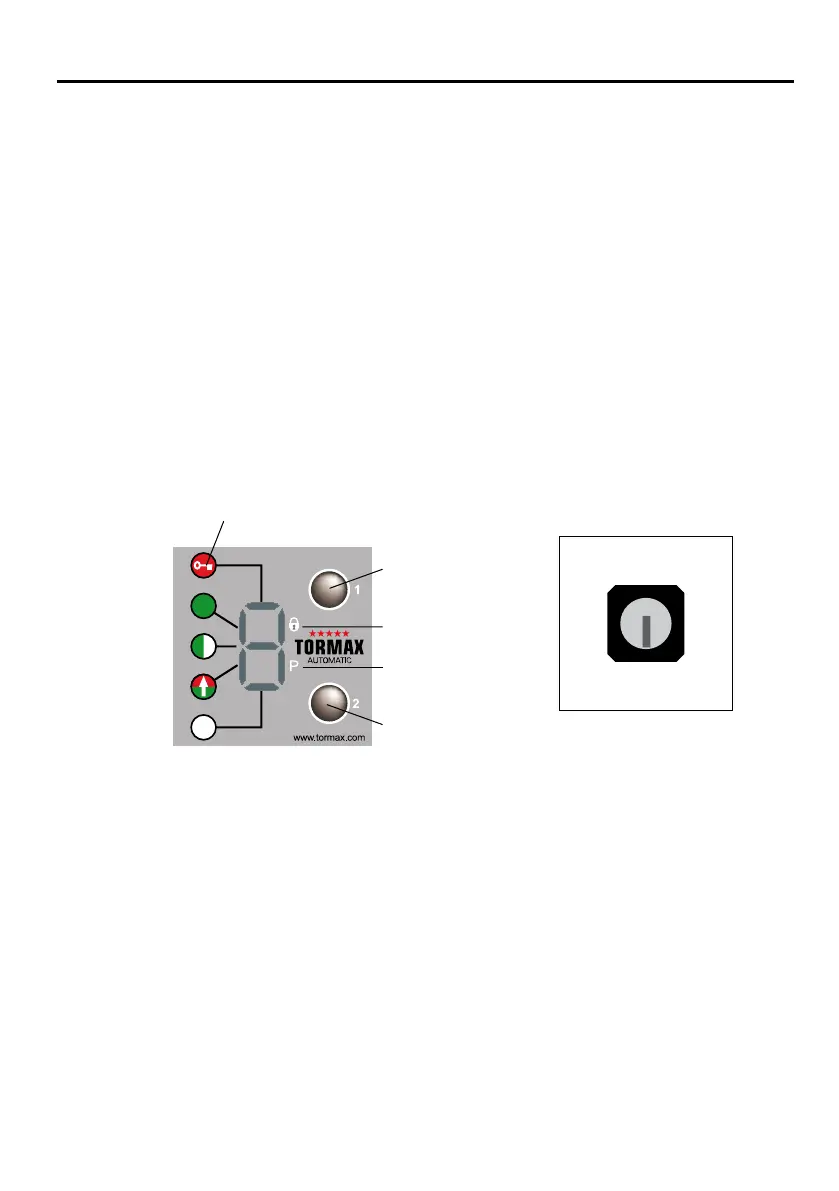Instructions for Use iMotion 1301/1301.S /1401 T-1305 e 9
4 Operation
The automatic swing door may only be operated by a skilled person, the operator or a person instructed
by the operator.
4.1 Commissioning
Beforeswitchingonthemainspowersupply:
• Unlocktheoptionalmechanicaldoorlock.
• Checkthatthemovementareaof thedoorleavesisfreefromobstructionssuchasracks,plantcontain-
ers, umbrella stands etc.
• SwitchonthemainspowersupplyandselectoperatingmodeAUTOMATIC1,forexample.
The first movement after switching the power on for the first time is slow and H62 and H67 are dis-
played.Thecontrolsystemisdeningtheclosedpositionof thedoorleaf(H62)andischeckingthe
doorleaftraveldistance(H67).
The door is now ready for operation.
4.2 Operation with the TORMAX User Interface u
TORMAX User Interface u Lock u for User Interface
Selection of Operating Modes
• Releaselocku for user interface.
• Pressselectorkeys1or2briey.Thecorrespondingoperatingmodesymbolisilluminated.
Fault Display
E.g. H91 or E42 See section 7 for the meaning of the display.
• Resetbypressingtheselectorkey2briey.
Resetting the System
• Presstheselectorkey2foratleast5seconds.
The software is restarted. The control system then conducts a calibration run, checks the travel distance
and looks for the closed position. Displayed as H62 and H67.
www.tormax.com
1
1
0
T1321_1e
OFF
AUTOMATIC 1
AUTOMATIC 2
OPEN
EXIT
Operating mode
symbols
Manual operation
Door electrically
locked
Selector key 2,
downwards
Selector key 1,
upwards