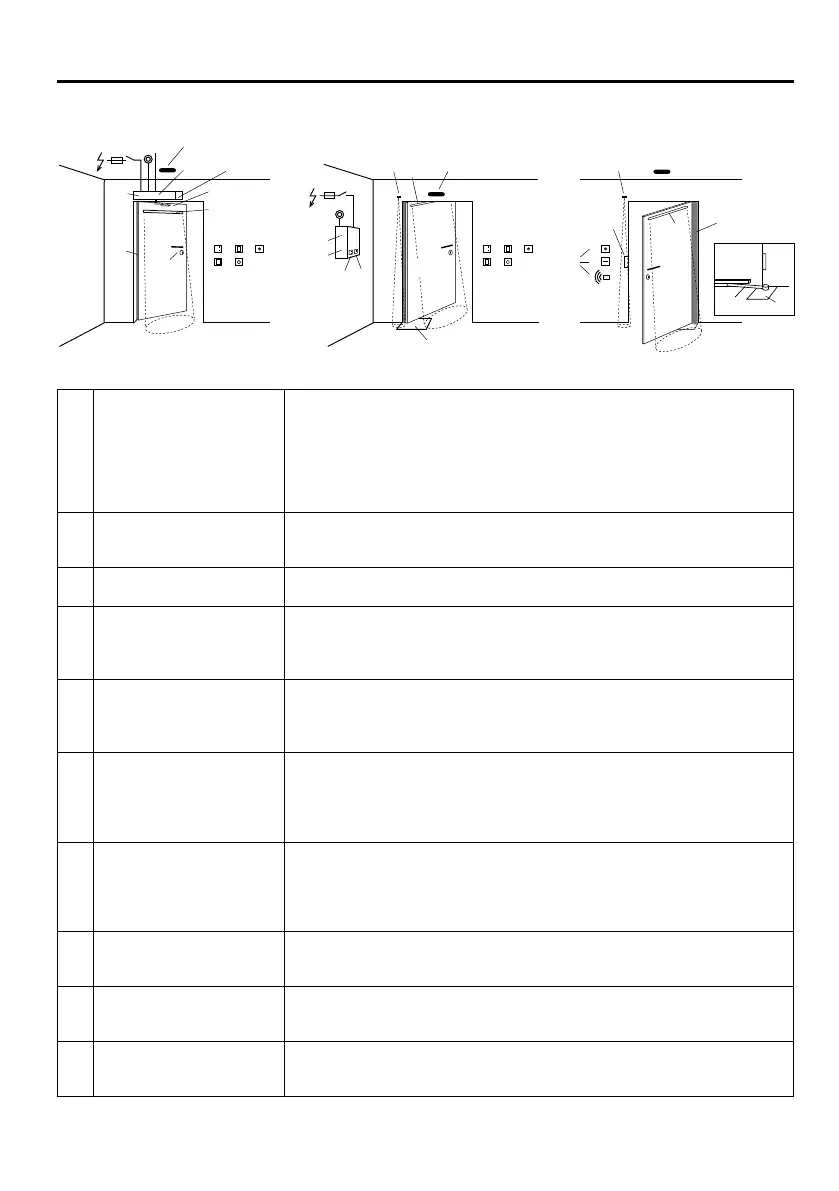6 Instructions for Use iMotion 1301/1301.S /1401 T-1305 e
3 Product Description
3.1 System Overview
1 Drive
a)Motorandspringunit
b)MCU32controlsystemwithmonitoringsystem,powerlimitationand
permanent diagnosis.
£
Controlled closing function of the door in power-off condition
£ Controlled opening function in power-off condition
c)Linkage/slidinglever(1301)
c)£
Pullarm(1401)
2 Drive accessories u
a)£ Emergency power supply via the battery unit
£ Mechanical
closing sequence controller for double-leaf doors
£ …
3 Door leaves
a)Swingleafwithmainclosingedge(HK)andsecondaryclosingedge(NK)
b)£ Finger protection to enhance the safety of the secondary closing edge.
4 Operating controls
a)£ iMotion user interface with 6 operating modes and fault display
b)£ Operating mode switch with 3 positions.
c)£ Lock for the user interface
d)£ Remote control of operating modes
5 Internal activators
a)Withautomaticactivation b)Withmanualactivation
£ Radar with/without direction recognition £ Push button
£ IR motion detector £ Contact-free button
£ Contact mat £ …
6 External activators
a)Withautomaticactivation b)With manual activation
£ Radar with/without direction recognition £ Key switch
£ IR motion detector £ Card reader
£ Contact mat £ Remote control
£ … £ …
7 Safety sensors
a)£ Presence sensor safeguarding the swing area when closing
b)£ Presence sensor safeguarding the swing area when opening
c)£ Presence
sensor safeguarding theopposingclosingedge(GK)
d)£ Presence sensor: secondary closing edge protection
£ …
8 Emergency systems
a)£ Power switch / fuse
b)£ Emergency on/off switch
c)£ Fire alarm system
9 Output message
£ Bell/gong
£ Light
£ Door status
10 Lock u
a)£ Electrical door opener
b)£ Door handle
c)£ Mechanical door lock
£ Depending on the system’s equipment
8c
HK
HK
inside
outside
NK
GK
GK
5a
7b
6a
6b
1b
1a
2a,
4d
3a
10b,c
4a 4b 4c
5b 8b
4a 4b
10a
8a
7a
7d
7c
3b
3b
T1305_6e
7a
5a
HK
inside
iMotion 1301, 1301.S iMotion 1401
GK
1a,b 2a
3
1c
10b,c
4a 4b 4c
5b 8b
4a
4b
4d
8a 8c 9
1a
1c