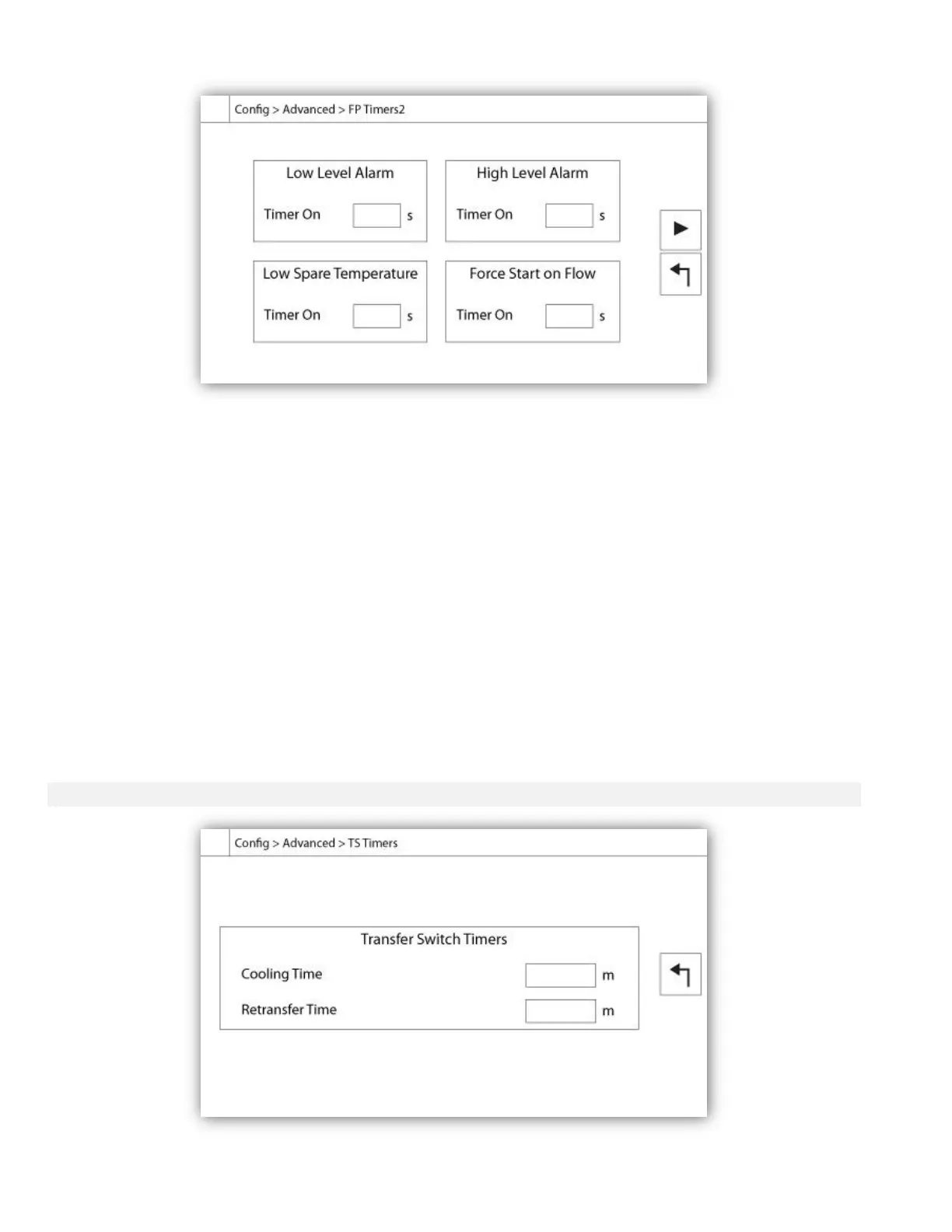Most common timers can be configured here. Note that any timer set to 0 will remove the delay in the decision
process.
Access level 1:
- Motor starting and stopping:
The sequential start timer set-point, in seconds, will delay an automatic motor starting.
The run period timer, in minutes, will delay the stopping of the motor when the automatic run cause of an automatic
stop configured controller has returned to normal and that no other run causes are present.
- UnderPressure timer on: Time delay for the activation of underpressure alarm, if used.
- Overpressure timer on: Time delay for the activation of the overpressure alarm, if used.
- Low suction pressure alarm timer on: Time delay for the activation of the low suction pressure alarm, if used.
- Low Level Alarm timer on: Time delay for the activation of the low level alarm, if used.
- High level alarm timer on: Time delay for the activation of the high level alarm, if used.
- Low spare temperature: Time delay for the activation of the low spare temperature alarm, if used.
- Force start on flow: Time delay for the activation of the force start on flow alarm, if used.
Access level 2:
- Transition Timer: Will set the time for which a motor is in the temporary starting wiring configuration. When this
timer expires, the motor will be wired in delta.