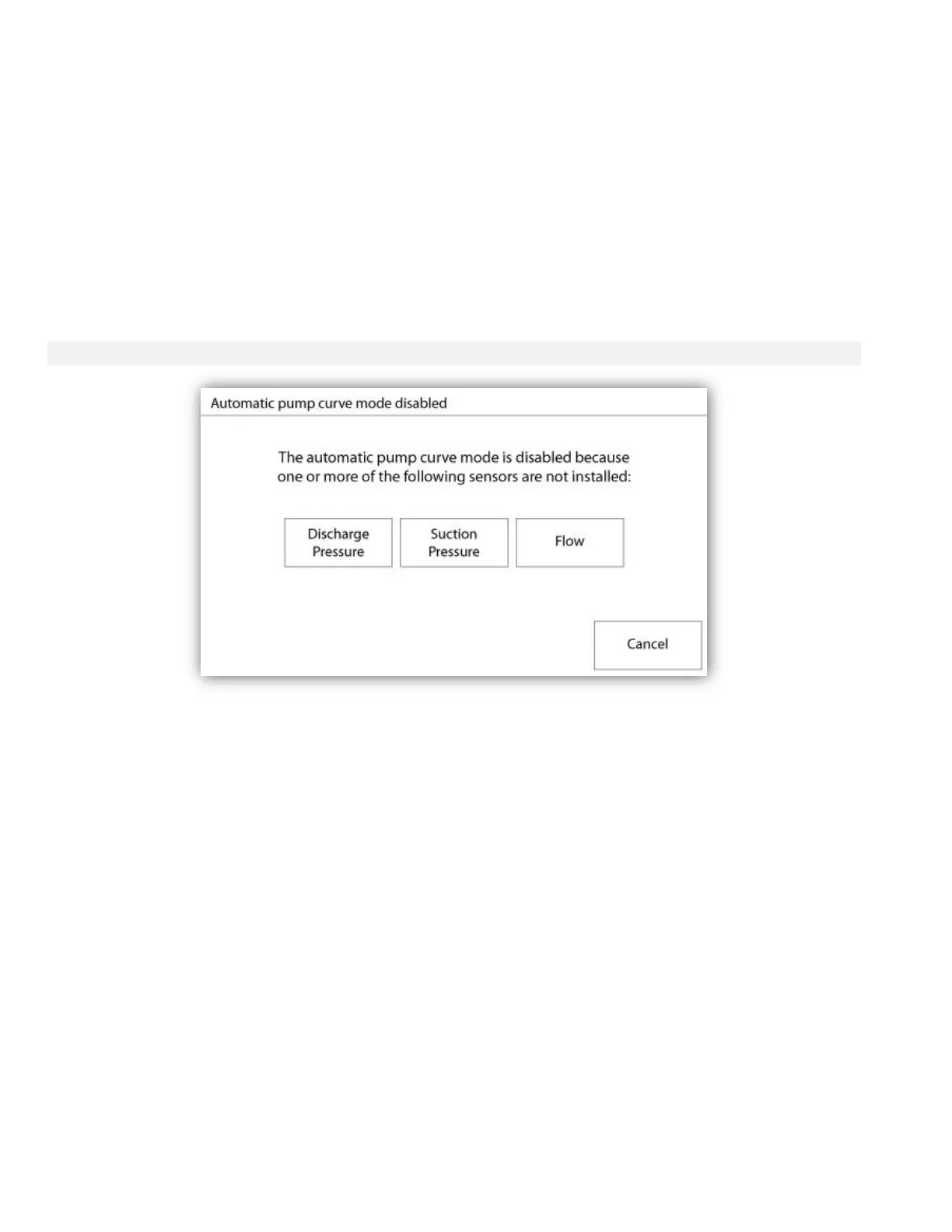To automatically create a pump curve, the discharge pressure, suction pressure and flow meter must all be installed
on the controller.
-Click on the “Auto” button
-A series of validation will take place to ensure all data is valid.
-After a pre-defined timer, the ViZiTouch will acquire all data from all sensors and fill the first row of the pump curve
table. The pressure must be stabilized before the samples are to be taken. The Pnet pressure will be calculated.
-The ViZiTouch will then ring the Alarm Bell shortly, alerting the user to drop the pressure. As soon as the pressure
is stabilized once again, the ViZiTouch will take the second row of values.
-This automatic procedure will go on until the discharge pressure is near zero.
-The ViZiTouch will then take the last row of samples and stop the Automatic mode acquisition.
-At any point, it is possible to reset the recorded values and start the automatic mode sequence from the beginning.
- Click on the “Save” button to record the pump curve and exit this page. The user will be redirected to the “History
> Pump Curve” page.
The automatic pump curve was disabled because it needs three sensors installed. The three sensors buttons link to
the corresponding sensor page, allowing a quick navigation. If the button is orange, this indicates that this particular
sensor is not installed. If the button is blue, it means that this particular sensor is installed. It is always possible to
quit the automatic mode by pressing the "Cancel" button.