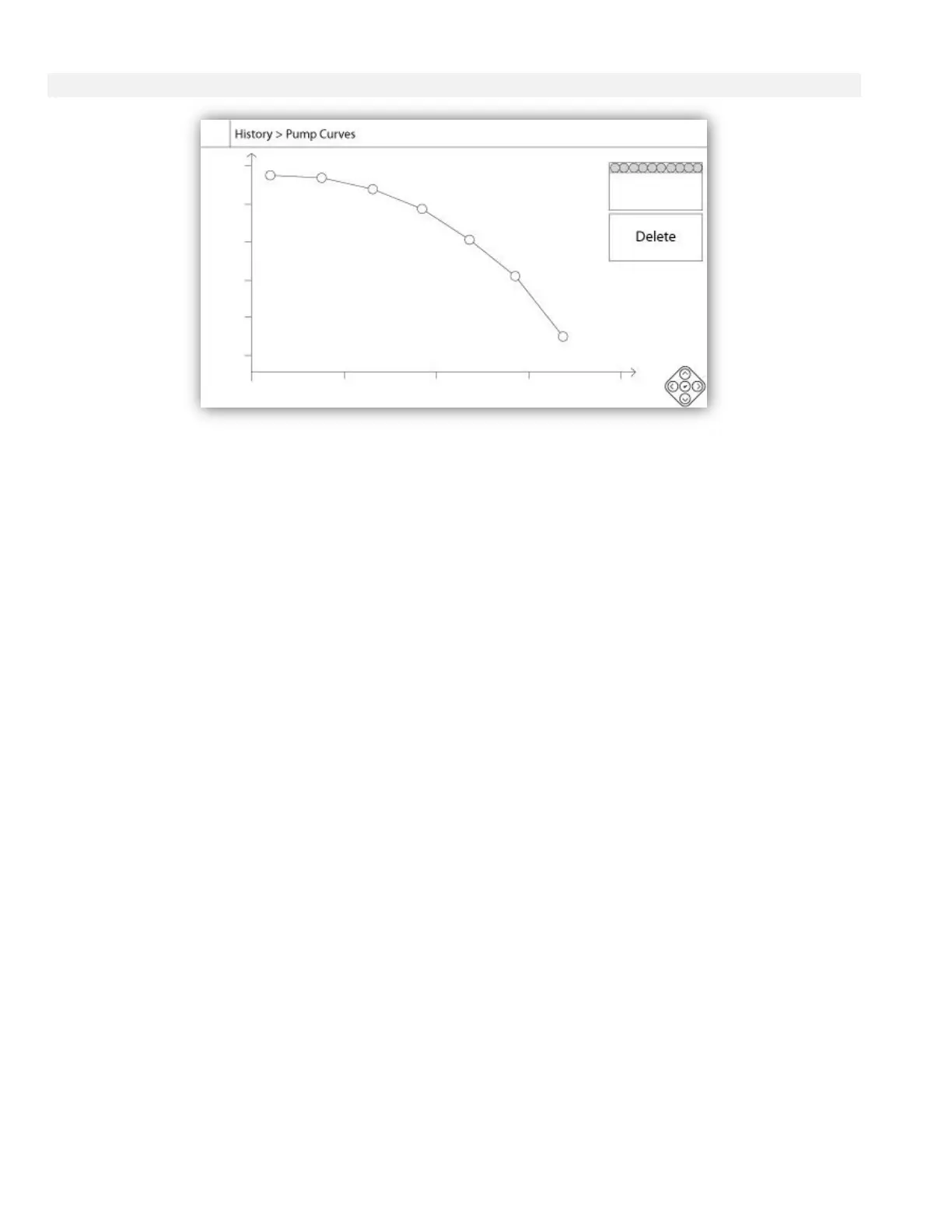The vertical axis represents the pressure in the actual unit selected. Its scale is dynamic and will resize depending
on the highest recorded value. The horizontal axis represents the flow in the actual unit selected. Its scale is
dynamic and will resize depending on the highest recorded value. The contextual navigation pad is implemented in
this page. It allows quick navigations functions, like “Previous” and “Next”. As always, clicking on the Navigation
Pad Icon in the lower right corner of the screen will activate the Navigation Pad with functions specific to that page.
By pressing the right or left buttons on the navigation pad, the pump curve displayed will change, allowing a quick
user-friendly navigation.
The navigation is also represented in the elements of the upper right corner of the graph. The white square
indicates the date and time when the pump curve was recorded. The two arrow buttons will select the next or the
previous pump curve and the “Delete” button will delete the currently selected pump curve, if the user is at least
logged in as “Level 1”.